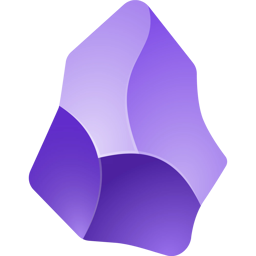
Obsidian
A powerful knowledge base that works on local Markdown files, featuring bi-directional linking and graph visualization.
Platforms
Best For
Researchers, writers, and knowledge workers who want complete control over their notes and value powerful linking capabilities.
Category
Note TakingPros
- Complete data ownership
- Powerful linking and graph features
- Extensive plugin ecosystem
- Works offline
- Future-proof markdown files
Cons
- Steeper learning curve
- Sync requires paid service
- No built-in collaboration
- Can become complex quickly
Key Features
Overview
Obsidian treats your notes as a personal knowledge base, emphasizing connections between ideas through its unique bi-directional linking system. Unlike cloud-based tools, your notes remain on your device as simple Markdown files, ensuring you always own your data.
Core Philosophy
Your Notes, Your Control
- All files stored locally as .md files
- No vendor lock-in
- Works offline by default
- Sync only if you choose
Connected Thinking
- [[Wiki-style links]] connect ideas
- Automatic backlinks show relationships
- Graph view visualizes your knowledge network
- Tags and nested tags for organization
Standout Features
Graph View
Visualize your entire knowledge base as an interactive network:
- See clusters of related notes
- Identify isolated ideas
- Navigate by clicking nodes
- Filter by tags or folders
Canvas
Create visual boards to:
- Map out complex ideas
- Plan projects visually
- Connect notes spatially
- Embed images and PDFs
Community Plugins
1000+ plugins including:
- Dataview: Query notes like a database
- Templater: Advanced templating
- Calendar: Daily notes calendar
- Kanban: Task boards
- Excalidraw: Drawing integration
Use Cases
Academic Research
- Literature notes with citations
- Concept mapping
- Thesis organization
- Source management
Personal Knowledge Management
- Zettelkasten implementation
- Daily journaling
- Book notes and summaries
- Idea development
Creative Writing
- World building wikis
- Character databases
- Plot development
- Research organization
Getting Started
- Vault Setup: Create a vault (folder) for your notes
- Core Plugins: Enable useful built-ins like Daily Notes
- Hotkeys: Learn Cmd/Ctrl+O (quick switch) and Cmd/Ctrl+P (command palette)
- Link Liberally: Connect ideas with [[double brackets]]
- Explore Plugins: Start with popular community plugins
Pricing Breakdown
Free Forever
- Core app on all platforms
- All current features
- Community plugins
- Local storage
Paid Add-ons
- Sync ($8/month): End-to-end encrypted sync
- Publish ($16/month): Publish notes as websites
- Commercial License ($50/year): For business use
Obsidian vs Alternatives
vs Notion
- Obsidian: Local files, better linking, faster
- Notion: Better databases, team features, web-based
vs Roam Research
- Obsidian: One-time purchase, local storage, more customizable
- Roam: Better block references, online-first, subscription
vs OneNote
- Obsidian: Markdown, linking, extensible
- OneNote: Better handwriting, Microsoft integration, simpler
Verdict
Obsidian is ideal for those who value data ownership, deep customization, and powerful knowledge management features. While it requires more setup than simpler tools, the investment pays off for serious note-takers who want their knowledge base to grow with them for years to come.
Ready to try Obsidian?
Start with their free (personal) to see if it fits your workflow.
Get Started