

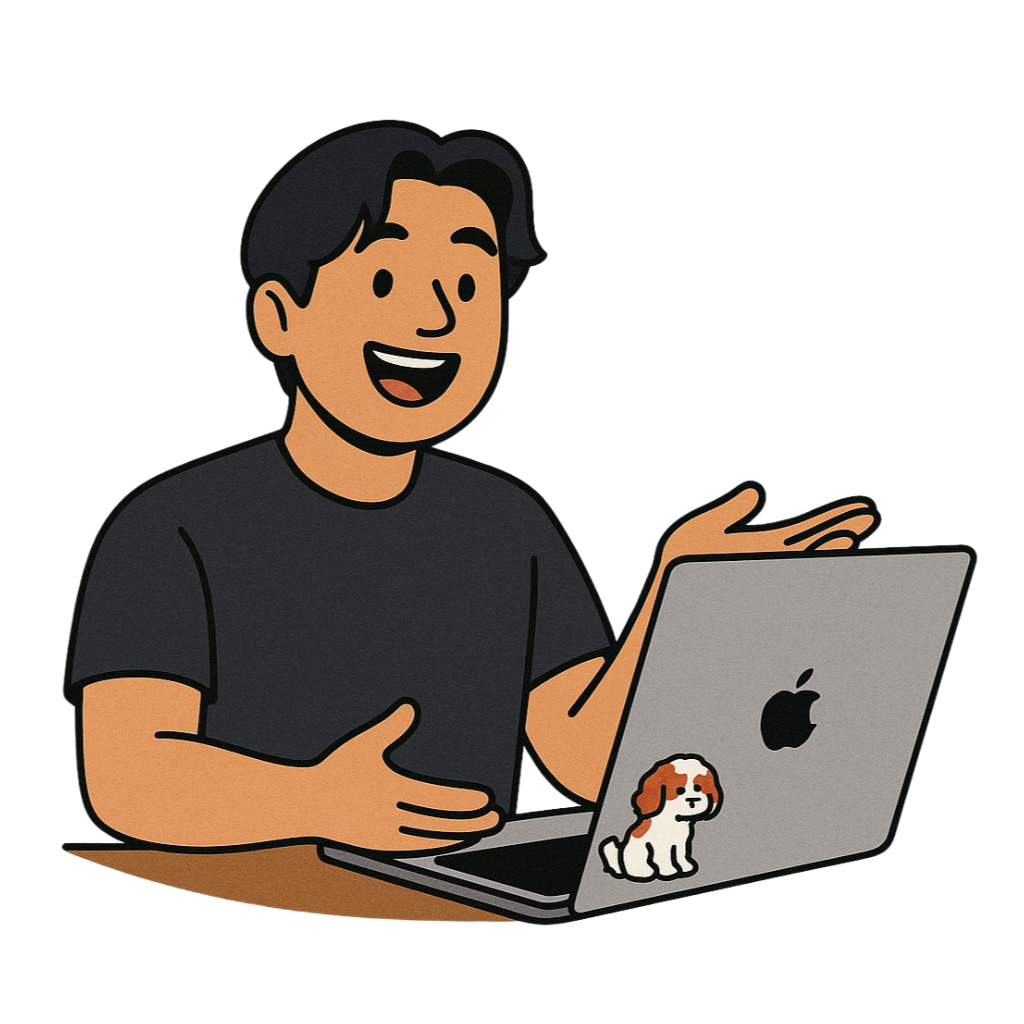
Akiflow vs Todoist2025
Akiflow vs Todoist: The Productivity Showdown for Time Blockers & Task Listers
Discover the key differences between Akiflow and Todoist. This in-depth comparison covers features, pricing, integrations, and real-world use cases to help you choose the best task management tool for your productivity needs.
Ever feel like your to-do list is a black hole, sucking in tasks faster than you can check them off? You’re not alone. In our increasingly busy lives, managing tasks and staying on top of our commitments can feel like a full-time job in itself. We’ve all been there – jumping from one app to another, trying to find that perfect system that finally brings order to the chaos. But what if the key isn’t just a list, but a well-orchestrated daily plan?
That’s where the magic really happens. As productivity enthusiasts ourselves, we’ve spent countless hours diving deep into the world of task management, and we know firsthand the struggle of finding a tool that truly aligns with your workflow. We’ve put some of the most popular contenders to the test, and today, we’re pitting two heavyweights against each other: Todoist vs Akiflow.
Todoist, the long-standing champion of simple, effective task listing, goes head-to-head with Akiflow, the rising star designed specifically for time blockers and those who live by their calendar. This isn’t just about checking boxes; it’s about optimizing your entire day. In this article, we’ll break down the key features, pros, and cons of each, helping you decide which tool will finally transform your productivity from a wish into a reality. Let’s get planning!
What is todoist vs akiflow?
What is Todoist vs. Akiflow?
Todoist and Akiflow are both task management tools, but they cater to different needs. Todoist is a straightforward to-do list app, perfect for individuals and teams needing a simple way to organize tasks. It excels at capturing ideas quickly and tracking personal or collaborative projects with ease.
Akiflow, on the other hand, is designed for professionals who need to manage a high volume of tasks and meetings across multiple platforms. It pulls everything into one inbox, helping you prioritize and schedule your day efficiently. While Todoist focuses on elegant simplicity, Akiflow is a robust solution for serious time management.
The Productivity App Battle: Akiflow vs Todoist
Ever feel like your to-do list is more of a to-don’t list? In today’s super-busy world, it’s easy to get swamped. That’s where productivity apps come in, promising to help us wrangle our tasks, emails, and everything else that demands our attention. But with so many options out there, how do you pick the right one? Two popular contenders often pop up in conversations about getting things done: Todoist and Akiflow.
Meet the Contenders
On one side, we have Todoist, a long-standing champion in the world of task management. It’s known for its straightforward approach to organizing your tasks, projects, and deadlines. Think of it as your reliable digital notebook, perfect for jotting down everything you need to remember and then some. It’s all about getting your tasks out of your head and into a system. On the other side, there’s Akiflow, a newer kid on the block that’s quickly gaining traction, especially among folks who feel overwhelmed by all their digital inputs – emails, Slack messages, calendar events, and yes, even tasks. Akiflow aims to be a central hub, pulling everything together so you can decide what to focus on.
Why This Comparison Matters
Both Akiflow and Todoist are fantastic productivity apps in their own right, but they tackle productivity from slightly different angles. Are you someone who primarily needs a solid task manager to keep track of your chores and work projects? Or are you drowning in digital noise and need a way to filter the signal from the static, bringing everything into one focused workflow? Understanding the core purpose and strengths of each will be key to figuring out which one will truly help you boost your productivity and finally conquer that never-ending to-do list. Let’s dive in and see which one might be your next productivity superpower!
Todoist vs. Akiflow: What’s the Real Deal?
Wondering whether to stick with your trusty Todoist or dive into the shiny new world of Akiflow? Both are awesome tools for getting stuff done, but they tackle productivity from totally different angles. Here’s a quick peek at the main differences to help you figure out which one’s your jam:
Akiflow vs Todoist: Top 5 Differences
| Feature | Todoist (Your Classic To-Do List) | Akiflow (The Time-Blocking Powerhouse) |
|---|---|---|
| Core Purpose | Simple task management, great for basic to-do lists and project tracking. | Centralized task and time management, focused on scheduling tasks into your calendar. |
| Scheduling | Primarily task-based with due dates. You decide when to do it. | Integrates directly with your calendar, encouraging time-blocking and realistic scheduling. |
| Complexity | Super easy to pick up and use, minimal learning curve. | More features, so there’s a bit more to learn, but it pays off with deeper control. |
| Integrations | Wide range of integrations, but mainly for importing/exporting tasks. | Deep integrations (e.g., Slack, Notion, Gmail) to pull tasks into Akiflow for scheduling. |
| Best For | Individuals or teams needing a straightforward, reliable task manager. “Just tell me what’s next!” | Power users, busy professionals, and anyone who struggles with fitting tasks into their day. “Where does this actually fit?” |
What is Akiflow? A Closer Look
So, you’ve heard of Todoist, but what about Akiflow? Think of Akiflow not just as another task manager, but as your central nervous system for getting things done, built squarely around your calendar. While Todoist excels at capturing and organizing your to-dos, Akiflow takes that a step further by weaving those tasks directly into your daily schedule through powerful time blocking.
Your Calendar, Supercharged
At its core, Akiflow is designed for folks who live and die by their calendar. It pulls in all your events from Google Calendar, Outlook, or whatever you use, and then lets you drag and drop your tasks directly onto those empty slots. Got a big report due? Instead of just listing it in a generic “work” project, Akiflow encourages you to literally block out an hour on Tuesday morning to work on that report. This isn’t just about knowing what to do, it’s about knowing when you’re going to do it.
Beyond Simple To-Dos
Akiflow isn’t just about scheduling; it’s about optimizing your time. It helps you visualize your workload, identify potential conflicts, and ensure you’re allocating realistic amounts of time to your tasks. Its robust calendar integration means you’re always looking at one unified view of your commitments – meetings, appointments, and your self-assigned task blocks. It’s got smart features like quick capture (so you can jot down ideas on the fly), a command bar for lightning-fast actions, and even a “flow” mode to help you focus on one task at a time. If you’re someone who thrives on a structured day and wants to move beyond just a list of things to do, Akiflow might just be your new productivity best friend.
What is Todoist? The Flexible Task Manager
Ever feel like your brain is overflowing with stuff to do? That’s where Todoist swoops in like a friendly superhero for your productivity. At its heart, Todoist is a super-intuitive to-do list app designed to get all those swirling thoughts out of your head and into an organized, actionable format. Think of it as your digital brain dump that then helps you actually do the things you dumped.
What makes Todoist stand out? It’s all about simplicity and flexibility. You can jot down a quick task like “buy milk” just as easily as you can plan a complex project with multiple sub-tasks, due dates, and even assignees (if you’re working with a team). The beauty is in its plain-language input. Just type “Buy groceries every Friday #errands @store p1” and Todoist understands you want to buy groceries, it’s an errand, you’ll do it at the store, it’s a high priority, and it repeats weekly. Pretty neat, right?
Your Digital Notepad, Supercharged
Todoist excels at helping you create and manage to-do lists for literally anything. From your daily chores and work assignments to long-term goals and even your next vacation packing list, it handles it all with grace. You can organize tasks into projects, add labels for quick filtering (like “work” or “personal”), and set reminders so nothing slips through the cracks. It’s not just about ticking boxes; it’s about giving you a clear overview of everything you need to do, helping you prioritize, and ultimately, giving you peace of mind. For simple, effective task management without a steep learning curve, Todoist is often the go-to choice. It strips away the unnecessary fluff, focusing on getting things done.
Akiflow vs Todoist: An In-Depth Comparison
Alright, buckle up, productivity pals! We’re about to dive deep into a head-to-head battle between two titans in the task management arena: Akiflow and Todoist. While both aim to help you get things done, they approach it from wildly different angles. Think of it like comparing a sleek, minimalist sports car (Todoist) to a powerful, feature-packed SUV designed for rugged terrain (Akiflow). Let’s break down the Akiflow vs Todoist comparison across their key features, pricing, and integrations.
Task Management
When it comes to the core business of managing your to-dos, both Akiflow and Todoist have their strengths.
Todoist is the undisputed champion of simplicity and speed. Creating a task is lightning fast – just type it out, and Todoist’s natural language processing will automatically pick up due dates (e.g., “Buy groceries tomorrow at 5 pm,” “Draft report next Monday”). It’s incredibly easy to organize tasks into projects, add labels, and set priorities. If you’re someone who just needs a straightforward, no-fuss list to keep track of everything, Todoist is your best friend. It excels at quick capture and keeping your mental load low. You can nest sub-tasks, use filters to create custom views (e.g., “all tasks due today for Project X”), and generally keep your tasks neat and tidy without much effort. Its strength lies in its elegant simplicity and the sheer speed at which you can get tasks out of your head and into the system.
Akiflow, on the other hand, takes a more deliberate, almost “action-oriented” approach to task management. While you can certainly create tasks, its power truly shines when you start dragging those tasks onto your calendar. It’s less about just listing things and more about actively planning when you’ll do them. Akiflow allows for detailed task descriptions, attachments, and the ability to link tasks directly to calendar events. It’s designed to help you not just list tasks, but also to allocate specific time slots for them. If your brain works best by seeing tasks visually placed within your day, Akiflow’s approach will resonate deeply. It’s like having a personal assistant who not only reminds you what to do but also helps you block out the time to do it. While it can handle simple lists, its true value comes from its integration with your schedule.
Verdict: For pure, unadulterated task listing and quick capture, Todoist wins hands down. For task planning and integrating tasks directly into your daily schedule, Akiflow takes the crown.
Time Blocking & Scheduling
This is where Akiflow truly differentiates itself and, frankly, where Todoist largely bows out of the competition.
Akiflow is built from the ground up with time blocking and scheduling in mind. It’s not just a task manager with a calendar view; it’s a calendar and task manager that are intrinsically linked. You can drag tasks directly from your inbox or task list onto your calendar, instantly creating a time block for that activity. This visual drag-and-drop interface is incredibly intuitive and makes scheduling a breeze. It’s fantastic for visual planners, freelancers, or anyone who needs to meticulously plan their day to optimize productivity. Akiflow also has features like “schedule buffer” to prevent back-to-back meetings and “smart scheduling” which can suggest optimal times. If you live and breathe by your calendar and want your tasks to seamlessly integrate into your schedule, Akiflow is a powerhouse.
Todoist, while it allows you to set due dates and times for tasks, doesn’t really offer native time blocking. You can see your tasks with due dates, but there’s no built-in calendar view to drag and drop tasks into specific time slots. You’d typically need to integrate Todoist with a separate calendar application (like Google Calendar) to get a visual representation of your schedule. This isn’t a deal-breaker for everyone, especially if your scheduling needs are minimal or handled elsewhere, but it’s a significant difference in philosophy. Todoist is about what needs to be done and when it’s due, not necessarily when you’ll actively work on it.
Verdict: Akiflow is the undisputed champion for time blocking and scheduling. Todoist doesn’t even play in this league natively.
Calendar Integration
Given the previous point, it’s no surprise that this is another area where Akiflow shines.
Akiflow boasts native, deep calendar integration. It’s designed to be your central hub for all your calendars (Google Calendar, Outlook Calendar, Apple Calendar, etc.). You can connect multiple calendars, see all your events in one place, and seamlessly drag tasks onto any of them. This real-time, two-way sync means that if you move an event in Akiflow, it updates in your connected calendar, and vice-versa. It’s the kind of integration that makes you wonder how you ever managed without it. This is crucial for anyone with a busy schedule that involves numerous meetings and appointments that need to be factored into their daily task planning.
Todoist offers integration with popular calendar apps, primarily through its two-way sync with Google Calendar and Outlook Calendar. This means your tasks with due dates will appear on your calendar, and events created in your calendar can sometimes be pulled into Todoist (though this is less common). While it’s functional, it’s not as deeply embedded as Akiflow’s approach. You’re still primarily using Todoist for your tasks and your calendar app for your schedule, with a bridge connecting them. It works well for seeing your task deadlines alongside your meetings, but it’s not about actively scheduling your tasks within the calendar interface as Akiflow does.
Verdict: Akiflow’s calendar integration is superior, offering a unified view and direct scheduling capabilities. Todoist’s integration is good for showing deadlines but less for active scheduling.
Collaboration & Sharing
When it comes to working with others, both tools offer capabilities, but their focus differs.
Todoist has strong, well-established collaboration features. You can easily share projects with others, assign tasks to team members, leave comments on tasks, and set due dates that everyone can see. It’s widely used by small teams for project management because of its simplicity and clear assignment capabilities. The comment threads on tasks are great for quick discussions, and the activity log helps everyone stay on top of who did what. It’s ideal for straightforward task delegation within a team.
Akiflow also allows for collaboration, primarily by sharing workspaces and tasks. You can invite team members, assign tasks, and see their availability (if they share their calendar). While it has commenting features, its collaboration capabilities feel more geared towards individuals sharing their plan with others rather than a robust project management tool for large teams. It’s more about coordinating schedules and ensuring everyone knows what’s on their plate within their schedule, rather than deep project discussions.
Verdict: For traditional task-based team collaboration and project management, Todoist is generally more robust and intuitive. Akiflow offers collaboration but is more focused on individual scheduling visibility within a team context.
Integrations
This is often a make-or-break category for productivity tools, and both have decent offerings.
Todoist boasts a vast ecosystem of integrations. It connects with hundreds of apps, from communication tools like Slack and Microsoft Teams to note-taking apps like Evernote and Notion, and even time-tracking tools like Toggl. Its open API means that developers are constantly building new ways to connect Todoist with other services. If you use a wide array of tools in your workflow, chances are Todoist has an integration for it or a third-party solution exists. This broad connectivity is a major strength.
Akiflow is newer to the scene but is actively building out its integrations. Its core strength lies in its deep calendar integrations, as mentioned. Beyond that, it integrates with popular tools like Slack, Notion, Asana, Trello, ClickUp, and more. The focus of Akiflow’s integrations is often about pulling tasks into Akiflow to be scheduled. For example, you can connect your Asana project, and tasks from Asana will appear in your Akiflow inbox, ready to be dragged onto your calendar. This is powerful for centralizing tasks from various sources into your scheduling hub.
Verdict: Todoist has a broader and more mature range of integrations overall. Akiflow’s integrations are more focused on its core strength: pulling tasks from other apps into its scheduling environment.
Pricing
Let’s talk about the damage to your wallet, because pricing can be a significant factor in your decision.
Todoist operates on a freemium model. Their free plan is quite generous and perfectly adequate for individual use if your needs are basic. It allows for up to 5 active projects, 5 collaborators per project, and basic features like due dates and priorities. The paid plan, Todoist Premium (currently around $4/month when billed annually), unlocks unlimited projects, reminders, file uploads, filters, labels, and more. This makes it very accessible and scalable.
Akiflow offers a free trial, but it is primarily a paid application. There’s no free tier for ongoing use. Their pricing is typically higher than Todoist’s, often around $15-20 per month (or less if billed annually). This higher price point reflects its more advanced scheduling features, deep calendar integrations, and a more niche focus on time blocking and flow. It’s a premium tool for users who prioritize its specific functionalities.
Verdict: Todoist is significantly more budget-friendly, especially with its robust free tier. Akiflow is a premium tool with a higher price tag, reflecting its specialized feature set.
Who Should Use Akiflow vs Todoist?
Alright, so you’ve got a mountain of tasks staring you down, and you’re wondering which digital sherpa to hire: the sleek, organized Todoist, or the all-in-one productivity powerhouse, Akiflow. The truth is, there’s no single “best” tool; it really boils down to your unique workflow, your brain’s preferred operating system, and what kind of chaos you’re trying to tame. Let’s break down some specific Akiflow use cases and Todoist use cases to help you figure out which one’s your soulmate.
For Freelancers & Solopreneurs
If you’re a freelancer or solopreneur, your plate is probably overflowing with client work, administrative tasks, marketing efforts, and maybe a dash of existential dread. For many, Todoist is best for handling the sheer volume of discrete tasks. Think about it: a client requests a revision, you add “Revise Client X Proposal” to Todoist. You need to send an invoice, “Send Invoice - Project Y” goes in. Its simplicity makes it incredibly fast to capture ideas and to-dos as they pop into your head, ensuring nothing slips through the cracks. You can easily organize tasks by client, project, or due date, and the natural language input is a lifesaver when you’re juggling a million things. Plus, its robust integrations mean you can often link it to your invoicing software or CRM, making it a central hub for individual actions.
However, if your freelance life involves a lot of context switching, deep work, and managing your time across multiple platforms (Slack, Gmail, Asana, Google Calendar – you name it), then the Akiflow use cases really shine here. Imagine this: you wake up, open Akiflow, and immediately see your meetings for the day, emails that need responses, Asana tasks assigned to you, and Todoist tasks you’ve imported. Akiflow aggregates all these inputs into one unified inbox and calendar, allowing you to quickly triage, schedule blocks of deep work for specific projects, and even snooze notifications from other apps directly within Akiflow. This is invaluable for preventing context switching fatigue and ensuring you dedicate focused time to high-impact activities rather than just reacting to incoming pings. For example, if you have a content creation deadline, Akiflow lets you block out a 3-hour chunk, pulling in relevant research links from your browser, notes from Notion, and the actual writing task, all within that scheduled block. It’s about orchestrating your entire day, not just listing tasks.
For Students & Academics
Students and academics face a unique blend of deadlines, research, reading, and collaborative projects. For a straightforward approach to managing assignments and study schedules, Todoist is best for them. You can create projects for each class, add assignments with due dates, break down large essays into smaller tasks (e.g., “Research sources for Lit paper,” “Outline Lit paper,” “Write intro Lit paper”), and set recurring tasks for daily readings or weekly review sessions. The ability to prioritize tasks with different levels is also super helpful when you’re staring down multiple exams. For a student who primarily needs a reliable list of what’s due when, and a simple way to track progress, Todoist is a fantastic, low-friction option.
But let’s talk about the more advanced student or academic, perhaps a grad student or a researcher, who’s knee-deep in papers, conferences, and collaborations. Here, the Akiflow use cases become incredibly compelling. Imagine you have a research paper due, several meetings with your advisor, and group project deadlines. Akiflow can pull in all your Google Calendar events, import tasks from shared Trello boards with your group, and even integrate with your email to highlight important communications about your thesis. You can then drag and drop these items onto your Akiflow calendar, blocking out dedicated time for writing, research, and meeting prep. If you use tools like Zotero for citations, while Akiflow won’t directly integrate, it helps you schedule the time to use Zotero effectively. It’s about creating a holistic view of your academic commitments and strategically allocating your time, especially useful for managing intense periods like exam season or thesis writing.
For Small Teams
When it comes to small teams, the lines can blur a bit, as it depends on how the team collaborates. If your small team primarily needs a shared task list for project management, where tasks are clearly defined and assigned, Todoist is best for a lightweight solution. For instance, a small marketing team could use Todoist to manage a content calendar: “Write blog post about X,” “Design social media graphic for Y,” “Schedule email blast for Z.” Team members can assign tasks to each other, add comments, and track progress. It’s simple, effective, and doesn’t overwhelm with too many features, which can be a plus for teams new to task management.
However, for small teams that frequently collaborate across multiple platforms, have a lot of meetings, and need to manage their collective time efficiently, the Akiflow use cases really stand out. Think of a small startup where team members are constantly jumping between Slack for communication, Google Docs for collaboration, Jira for bug tracking, and Google Calendar for meetings. Akiflow can aggregate all these inputs into each team member’s personal dashboard. While Akiflow isn’t a team project management tool in itself (it won’t replace Asana or Jira for the team’s shared source of truth), it empowers individual team members to manage their personal workload derived from these various team tools. A team member can see a Jira ticket, a Slack message requiring action, and a meeting, all in one place, and then schedule focused blocks of time to address them. This dramatically reduces the mental load of constantly checking multiple apps and helps ensure everyone is working on the most important tasks at any given moment, ultimately boosting collective productivity.
For Busy Professionals
Ah, the busy professional. Your calendar is a warzone, your inbox is a bottomless pit, and every day feels like a sprint. For those who need a robust, reliable task manager for their personal and professional to-dos, Todoist is best for them. It’s excellent for capturing fleeting thoughts, creating projects for different areas of life (work, personal, health), setting reminders for everything from “Call Mom” to “Submit expense report,” and tracking habits. Its cross-platform availability means you can add tasks from your phone, laptop, or even your smartwatch, ensuring no task is ever forgotten. For someone who simply needs a powerful and intuitive list manager to keep their head above water, Todoist is a consistent winner.
But if you’re a busy professional whose day is dictated by meetings, communications, and deep work that requires pulling information from disparate sources, then the Akiflow use cases are tailored for you. Imagine a project manager who spends half their day in meetings, the other half responding to emails, and needs to carve out time for strategic planning. Akiflow allows you to pull in all your meetings from your calendar, important emails, and tasks from your project management software (like Asana or ClickUp). You can then drag these items directly onto your Akiflow calendar, creating a visual representation of your day. This means you can see that 10 AM is a client meeting, 11 AM is a block for responding to urgent emails, and 2 PM is dedicated to deep work on that strategic report. Akiflow helps you proactively design your day rather than reactively respond to it, turning your chaotic schedule into a well-orchestrated symphony of productivity. It’s about creating flow, minimizing distractions, and ensuring you’re always working on what truly matters.
Unique Features That Set Akiflow and Todoist Apart
Okay, so you’re trying to figure out if Akiflow or Todoist is your next productivity BFF. Both are awesome, but they tackle task management from pretty different angles. Let’s dive into the unique features that really make them shine.
Akiflow’s Brain-Melding Superpowers
Akiflow is kind of like a super-powered command center for your digital life, and its unique features really lean into that “single source of truth” vibe. One of the biggest Akiflow strengths is its deep integration with pretty much everything you use. We’re talking calendars (Google Calendar, Outlook), Slack, Notion, Asana, Trello… the list goes on. Instead of jumping between tabs to see your meetings, tasks, and messages, Akiflow pulls it all into one slick interface. This isn’t just about pretty dashboards; it’s about reducing context switching, which, let’s be honest, is a productivity killer. You can literally drag an email from Gmail directly into your daily plan in Akiflow, or turn a Slack message into a task. It’s wild!
Another really cool Akiflow strength is its focus on time blocking and “flow sessions.” While many apps let you schedule tasks, Akiflow encourages you to dedicate specific blocks of time to deep work. It’s got a built-in timer, notifications to keep you on track, and even a “Do Not Disturb” mode that syncs with your system. This isn’t just a to-do list; it’s a tool designed to help you actually do the work, not just plan it. If you’re someone who struggles with bouncing between tasks or getting distracted, Akiflow’s emphasis on focused work sessions could be a game-changer. Think of it as your personal productivity bouncer, keeping distractions out while you get stuff done.
Todoist’s Simplicity and Versatility
Now, let’s talk about Todoist. While Akiflow is like the ultimate productivity hub, Todoist’s unique features really shine through its simplicity, ubiquity, and powerful natural language processing. Todoist strengths lie in making task entry incredibly fast and intuitive. You just type “Email Sarah about project meeting tomorrow at 3pm #work p1” and boom – it understands the due date, time, project, and priority. This natural language input is incredibly powerful and makes capturing tasks feel effortless, whether you’re on your phone, desktop, or even your smartwatch. For quick capture on the go, Todoist is seriously hard to beat.
Another core Todoist strength is its flexibility and ubiquitous availability. It’s on everything. Seriously, if you have a device, Todoist is probably on it. This makes it incredibly easy to add tasks from anywhere, anytime. But beyond just being everywhere, Todoist offers a fantastic blend of simplicity for basic users and powerful features for advanced ones. You can keep it super simple with just a few lists, or dive deep into filters, labels, priorities, and recurring tasks. Its “Karma” system, which gamifies your productivity, is a small but mighty unique feature that can provide a nice little boost of motivation to keep that task streak going. If you value a clean interface that gets out of your way while still offering robust organization, Todoist’s approach to task management is wonderfully effective.
Getting Started: Learning Curves & Customer Support
Let’s be real, nobody wants to spend hours trying to figure out a new app when they’re just trying to get stuff done. So, how do Todoist and Akiflow stack up when it comes to getting you up and running?
The Todoist Experience: Smooth Sailing
Todoist is pretty much the king of easy onboarding. Seriously, you can download it, sign up, and be adding your first tasks in under five minutes. The interface is super clean and intuitive, so the learning curve is practically a flat line. If you’ve ever used a to-do list app before, you’ll feel right at home. They’ve got a fantastic knowledge base, and their customer support is generally quick and helpful if you hit a snag. Plus, there are tons of community-made tutorials and YouTube videos out there because it’s such a popular tool. You won’t feel lost with Todoist, that’s for sure. Their help resources are abundant and easy to find.
Akiflow’s Journey: A Bit More of a Climb
Now, Akiflow is a different beast. Because it’s designed to be a central hub for everything, its onboarding process is understandably a bit more involved. You’ll spend some time connecting your calendars, email, and other apps. It’s not difficult, but it requires a bit more focus. The learning curve here is definitely steeper than Todoist’s. There are more features, more settings, and more ways to customize your workflow. You’ll need to invest some time upfront to really grasp how to leverage all its power.
Akiflow does offer good customer support, and they have a decent set of help resources including video tutorials and a detailed knowledge base. They also have a very active Discord community, which is a great place to ask questions and get tips from other users. My advice? Don’t try to master Akiflow in one sitting. Take it in chunks, watch their official tutorials, and experiment with one feature at a time. It’s worth the initial effort, but just be prepared to commit a little more brainpower upfront compared to Todoist. Think of it like learning to drive a car versus learning to fly a helicopter – both get you places, but one requires more instruction!
On-the-Go Productivity: Mobile App Experiences
Let’s be real, who isn’t managing their life from their phone these days? Your task manager’s mobile app experience can make or break your productivity, especially when you’re on the go. So, how do Todoist and Akiflow stack up?
Todoist: Your Reliable Pocket Pal
Todoist really shines here, and it’s no surprise given how long they’ve been in the game. Their mobile apps (both the iOS app and Android app) are incredibly polished, intuitive, and, most importantly, fast. Adding a task is a breeze – just hit the big plus button, type, and Todoist’s natural language processing handles the rest. Need to quickly check off something? Swipe right. Reschedule? Swipe left. It’s all very fluid and feels like an extension of the desktop experience. You get full functionality, including projects, labels, filters, and even karma points, all neatly packed into your pocket. If you’re someone who often adds tasks while waiting for coffee or on a quick break, Todoist’s mobile experience is a major win.
Akiflow: Desktop Power, Mobile Limitations
Akiflow, while a powerhouse on desktop, has a bit of catching up to do in the mobile department. Their mobile apps are functional, allowing you to view your calendar, tasks, and even process your inbox, but they lack the same level of polish and immediacy you get with Todoist. The iOS app and Android app feel more like companion apps for viewing your schedule rather than actively managing it on the fly. Adding tasks isn’t as quick or intuitive, and the interface can feel a bit cramped compared to its desktop counterpart. If your primary use case for a mobile task manager is quick capture and simple check-offs, Akiflow might feel a little clunky. However, for reviewing your day or checking off pre-planned items, it gets the job done. Just don’t expect the same seamless, rapid interaction you get from Todoist.
Choosing the Right Tool for Your Productivity Needs
Alright, so you’ve seen the rundown on Todoist and Akiflow. Now comes the trickier part: figuring out which one is your best tool. Don’t worry, this isn’t a “one-size-fits-all” situation. The right choice really depends on how you work and what you need to get done. Think of this as your personal decision guide.
Step 1: Assess Your Current Workflow
- Are you a task-list guru or a workflow wizard?
- If you primarily need a robust, reliable place to dump all your tasks, set due dates, and maybe share lists with a team: Todoist is likely going to be your jam. It excels at being that straightforward, powerful task manager.
- If your day involves bouncing between apps, managing emails, calendar events, and then also needing to track tasks that spring from all those places: Akiflow is built for this kind of integrated, flow-based productivity. It’s about bringing everything into one focused view.
Step 2: Consider Your “Need for Speed” and Integration
- How much do you value speed and minimizing context switching?
- If you find yourself constantly jumping between your calendar, email, and task app, losing precious minutes in the process: Akiflow’s unified inbox and quick capture are designed to combat this. It’s all about getting things done fast and staying in the flow.
- If your task list is usually your primary hub, and you don’t mind manually adding tasks that originate elsewhere: Todoist’s integrations are good, but it doesn’t offer the same level of “everything in one place” as Akiflow.
Step 3: Think About Your Budget and Learning Curve
- What’s your budget, and how much time are you willing to invest in learning?
- If you’re looking for a powerful free tier and a super intuitive interface that you can pick up in minutes: Todoist is incredibly user-friendly right out of the gate, and its free version is very capable.
- If you’re willing to pay for a premium experience and invest a little time upfront to learn a new, more integrated system: Akiflow has a steeper learning curve initially, but the payoff in streamlined workflow can be huge for the right user.
Ultimately, if your main goal is clear task management with a fantastic user experience, Todoist is probably your best bet. But if you’re drowning in digital noise and need an intelligent assistant to pull all your work into one actionable stream, Akiflow could be the right choice to transform your productivity. Give their free trials a spin if you’re still on the fence – that’s often the best way to find your perfect fit!
The Verdict: Akiflow vs Todoist for Maximum Productivity
So, after diving deep into the nitty-gritty of Akiflow vs Todoist, what’s the ultimate takeaway? Honestly, there’s no single “best” tool for everyone. It really boils down to what kind of productivity boost you’re craving and how you like to work.
Your Workflow, Your Choice
If you’re someone who lives and breathes in your calendar, constantly juggling meetings, deadlines, and a gazillion emails, then Akiflow is probably going to feel like a warm, productive hug. Its unified inbox and calendar-first approach are absolute game-changers for integrating tasks directly into your day. Think of it as your digital command center for time management. For instance, if you’re a freelancer with client calls, project sprints, and personal errands all mashed together, Akiflow helps you see exactly where everything fits.
On the flip side, if your productivity style is more about pure task management – getting things out of your head and into a clear, actionable list – then Todoist remains a champion. Its simplicity, powerful natural language processing, and robust project organization make it incredibly effective for managing ongoing tasks, recurring to-dos, and collaborative projects without the calendar overhead. If your daily grind is less about scheduled events and more about chipping away at a long list of deliverables, Todoist’s clean interface and quick add functionality will be your best friend.
The Bottom Line
Ultimately, the Akiflow vs Todoist debate isn’t about one being inherently superior. It’s about finding the tool that aligns with your specific needs. If your productivity hinges on time-blocking, context-switching efficiency, and a holistic view of your day, lean towards Akiflow. But if robust task management, project organization, and a straightforward to-do list are your main priority, Todoist will serve you well. Try both if you can – many offer trials – and see which one truly clicks with your brain and helps you conquer your day!
So, there you have it! We’ve journeyed through the ins and outs of Akiflow and Todoist, from their core features to their unique quirks and ideal use cases. If you’re a time-blocking aficionado who lives and breathes a structured calendar, Akiflow likely stole your heart with its seamless integration and visual planning power. It’s a true command center for your day.
On the flip side, if you’re a task-listing guru who thrives on clean, intuitive lists and needs a robust system for capturing and organizing everything without feeling overwhelmed, Todoist probably felt like coming home. Its simplicity and powerful natural language processing make it a joy to use daily.
Ultimately, the “winner” isn’t about one being objectively better, but about which tool fits you. Both are fantastic at what they do, empowering you to conquer your to-dos and manage your time effectively. The main benefit? You get more done, with less stress.
Ready to boost your productivity? Why not give both a spin? Many offer free trials, so you can truly feel them out in your own workflow. Experiment, see what sticks, and then dive deep into the one that helps you achieve your goals with the most ease. Your future, more productive self will thank you!
Frequently Asked Questions
Note: Add relevant FAQs based on “People Also Ask” results to target featured snippets.
Related Resources
Internal Links
- Getting Things Done (GTD) Method - Comprehensive productivity system
- Pomodoro Technique Guide - Time management method
- Morning Routine for Productivity - Start your day right
- Best Productivity Apps 2024 - Tool recommendations
Sources and References
- Akiflow vs Todoist: The Best Todoist Alternative - Akiflow
- Akiflow vs Todoist (2025): Which one is better for you?
- Akiflow vs Todoist: Daily Planner Comparison (2025)
- Akiflow vs Todoist: Determining the Best Fit
- Akiflow, Sunsama, etc? What task/calendar view works for you? : r/todoist
Image Credits
- Image source: akiflow.com
- Image source: akiflow.com
- Image source: akiflow.com
- Image source: ujjals.com
- Image source: ujjals.com
Last updated: June 11, 2025
This comprehensive guide was created through AI-powered analysis of top-performing content and SEO best practices.