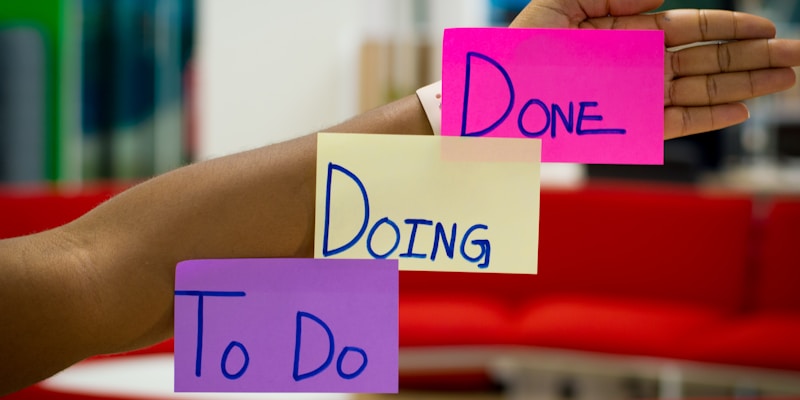10 Best Productivity Apps for 2024
Discover the top productivity apps that will revolutionize your workflow and help you achieve more in less time.
In today’s fast-paced digital world, having the right productivity tools can make the difference between feeling overwhelmed and staying on top of your game. After testing dozens of apps, here are the 10 best productivity apps that will transform your workflow in 2024.
1. Notion - The All-in-One Workspace
Notion continues to dominate as the Swiss Army knife of productivity apps. It combines notes, databases, kanban boards, and calendars into one seamless platform.
Key Features:
- Customizable templates
- Real-time collaboration
- AI-powered writing assistant
- Cross-platform sync
Best For: Teams and individuals who want everything in one place.
2. Todoist - Task Management Simplified
Todoist remains the gold standard for task management with its clean interface and powerful features.
Key Features:
- Natural language input
- Project templates
- Karma productivity tracking
- Integration with 100+ apps
Best For: Anyone who needs a reliable task manager without the complexity.
3. Obsidian - The Knowledge Management Powerhouse
For those who think in connections, Obsidian offers a graph-based note-taking system that reveals relationships between your ideas.
Key Features:
- Bi-directional linking
- Local storage for privacy
- Extensive plugin ecosystem
- Markdown-based
Best For: Researchers, writers, and knowledge workers.
4. Forest - Stay Focused, Stay Green
This unique app gamifies focus time by growing virtual trees while you work.
Key Features:
- Pomodoro timer
- Real tree planting partnerships
- Team forests for group productivity
- Detailed focus statistics
Best For: People who struggle with phone distractions.
5. Raycast - Supercharge Your Mac
Raycast is the productivity launcher that replaces Spotlight with superpowers.
Key Features:
- Lightning-fast app launching
- Custom scripts and extensions
- Clipboard history
- Window management
Best For: Mac power users who love keyboard shortcuts.
6. Linear - Issue Tracking for Modern Teams
Linear brings a refreshing approach to project management with its focus on speed and design.
Key Features:
- Keyboard-first interface
- Automatic workflows
- Real-time sync
- Beautiful analytics
Best For: Software teams tired of clunky project management tools.
7. Superhuman - Email at the Speed of Thought
Superhuman reimagines email with a focus on speed and efficiency.
Key Features:
- Blazing fast performance
- AI-powered triage
- Read statuses
- Keyboard shortcuts for everything
Best For: Heavy email users who value their time.
8. Calendly - Scheduling Made Simple
End the back-and-forth of scheduling with Calendly’s automated booking system.
Key Features:
- Multiple event types
- Team scheduling
- Payment collection
- Video conferencing integration
Best For: Consultants, coaches, and anyone with lots of meetings.
9. Bear - Beautiful Note-Taking
Bear combines powerful features with elegant design for the ultimate writing experience.
Key Features:
- Markdown support
- Cross-note linking
- Beautiful themes
- Focus mode
Best For: Writers and note-takers who appreciate good design.
10. Zeit - Automatic Time Tracking
Zeit tracks your time automatically, giving you insights into where your day really goes.
Key Features:
- Automatic app and website tracking
- Project categorization
- Detailed analytics
- Privacy-focused design
Best For: Freelancers and anyone wanting to understand their time usage.
Making the Most of Your Productivity Stack
Remember, the best productivity app is the one you’ll actually use. Start with one or two tools and gradually build your stack as needed. The goal is to reduce friction in your workflow, not add complexity.
Pro Tips:
- Start small - Don’t try to implement all tools at once
- Customize thoughtfully - Set up your tools to match your workflow
- Review regularly - Audit your tools quarterly to ensure they’re still serving you
- Integrate wisely - Connect your tools to reduce manual work
The productivity landscape continues to evolve, but these 10 apps represent the best of what’s available in 2024. Choose the ones that align with your work style and watch your productivity soar.