Basecamp vs Airtable
Comprehensive comparison to help you choose the best project management tool for your needs
Basecamp
Simple, organized project management that promotes calm work environments

Pricing: Free (1 project), Plus $15/user/month, Pro Unlimited $299/month flat
Best for: Small to medium teams (2-50) seeking simplicity
Airtable
Spreadsheet-database hybrid that enables building custom applications without code
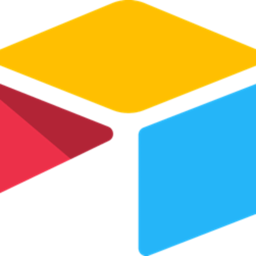
Pricing: Free (5 editors), Team $20/user/month, Business $45/user/month
Best for: Small to medium teams (2-50) with data-heavy workflows
Feature Comparison
| Aspect | Basecamp | Airtable |
|---|---|---|
| Starting Price | Free (1 project) | Free (5 editors) |
| Platforms | WebiOSAndroid | WebiOSAndroid |
| Key Features |
|
|
| Best For | Small to medium teams (2-50) seeking simplicity | Small to medium teams (2-50) with data-heavy workflows |
Pros and Cons
Basecamp
Pros
- Extremely user-friendly
- All features on all plans
- Strong collaboration
- Minimal learning curve
- Promotes work-life balance
Cons
- Lacks advanced features (no Gantt charts)
- Limited customization
- No time tracking
- No native integrations
Airtable
Pros
- Intuitive database creation
- Powerful app building
- Strong integrations
- Multiple visualizations
- No-code platform
Cons
- Expensive compared to competitors
- No free trial for paid plans
- Limited collaboration features
- Performance issues at scale
Which Should You Choose?
Choose Basecamp if you small to medium teams (2-50) seeking simplicity and value extremely user-friendly.
Choose Airtable if you small to medium teams (2-50) with data-heavy workflows and prefer intuitive database creation.
Both tools excel in the project management space, but serve slightly different needs. Consider starting with free trials of both to see which interface and workflow suits you better.