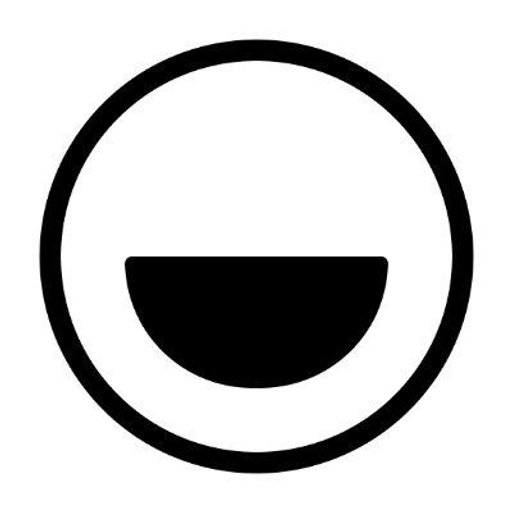
Folk
Modern CRM with spreadsheet-style interface and best-in-class LinkedIn integration
Platforms
Best For
Small teams, startups, freelancers (1-20 people) in sales, recruiting, partnerships, fundraising
Category
CRMPros
- Extremely user-friendly interface
- Best-in-class LinkedIn integration
- Fast implementation
- Multi-purpose flexibility
- Good value for money
- AI-powered features
- Excellent customer support
Cons
- Limited advanced sales features
- Basic reporting (3/10 rating)
- Poor integration ecosystem (2/10)
- Data enrichment often fails
- No workflow automation
- Limited mobile functionality
Key Features
Overview
Folk represents a new generation of CRM that breaks away from traditional pipeline-centric design. By combining the familiarity of spreadsheet interfaces with the power of a CRM and the convenience of browser-based contact capture, Folk has created a uniquely flexible tool that adapts to how modern teams actually work. Its standout Chrome extension and AI capabilities make it particularly powerful for social selling and relationship-based workflows.
Core Philosophy
Spreadsheet Meets CRM
Folk’s interface innovation:
| Traditional CRM | Folk’s Approach |
|---|---|
| Pipeline-first view | Table-first view |
| Rigid structure | Flexible schemas |
| Complex interfaces | Spreadsheet simplicity |
| Sales-only focus | Multi-use flexibility |
| Steep learning curve | Instant familiarity |
Multi-Use Design
One tool, many workflows:
- Sales pipeline management
- Recruiting and talent tracking
- Partnership development
- Investor relations
- Event attendee management
- Community building
Key Features
folkX Chrome Extension
The killer feature for social selling:
- LinkedIn Integration: Capture profiles with one click
- Email Extraction: Find and verify email addresses
- Gmail Integration: Import contacts from emails
- X (Twitter) Import: Save profiles and threads
- Bulk Actions: Import multiple contacts at once
- Auto-Enrichment: Company and contact data
Spreadsheet Interface
Familiar yet powerful:
- Customizable columns (fields)
- Inline editing
- Bulk operations
- Sort and filter
- Conditional formatting
- Formula support
- CSV import/export
AI-Powered Features
Magic Fields
AI that understands context:
- Extract data from unstructured text
- Summarize long descriptions
- Categorize automatically
- Clean and standardize data
- Generate insights
- Create custom AI fields
Email Personalization
Scale personal outreach:
- AI-written first drafts
- Personalization at scale
- Multiple variants
- Tone adjustment
- Template library
- Performance tracking
Pipeline Management
Visual workflows when needed:
- Kanban board view
- Drag-and-drop stages
- Custom pipelines
- Multiple pipelines
- Stage automation
- Win/loss tracking
Use Case Scenarios
Sales Teams
Folk adapts to sales workflows:
- Lead capture from LinkedIn
- Email sequence automation
- Deal pipeline tracking
- Activity logging
- Team collaboration
- Performance analytics
Recruiting
Perfect for talent acquisition:
- Candidate sourcing
- Application tracking
- Interview pipeline
- Team feedback
- Offer management
- Talent pooling
Fundraising
Investor relations made simple:
- Investor CRM
- Pitch tracking
- Due diligence management
- Update broadcasts
- Document sharing
- Round planning
Partnerships
Business development tool:
- Partner database
- Opportunity tracking
- Contract management
- Collaboration notes
- Integration planning
- Performance tracking
Chrome Extension Deep Dive
LinkedIn Workflow
- Browse LinkedIn: Normal browsing
- Click folkX: One-click capture
- Auto-Import: Profile data extracted
- Email Finder: Locate contact info
- Enrichment: Company data added
- Tagging: Organize immediately
Gmail Integration
- Import contacts from conversations
- Track email engagement
- Sync communication history
- Create contacts from signatures
- Bulk import from inbox
- Link emails to deals
Bulk Import Magic
- Import event attendee lists
- Capture conference speakers
- Save search results
- Import company teams
- Build competitor lists
- Create prospect databases
AI Capabilities
Magic Fields Examples
Create AI-powered fields for:
- Summary: “Summarize this person’s background”
- Relevance: “Why is this contact relevant to us?”
- Outreach Angle: “Suggest a connection point”
- Company Stage: “Categorize company maturity”
- Priority Score: “Rate importance 1-10”
- Next Step: “Suggest next action”
Email AI Assistant
Generate personalized emails:
Input: Contact data + campaign goal
Output: Personalized email draft
Example:
- Uses LinkedIn data
- References recent posts
- Mentions mutual connections
- Matches your tone
- Includes call-to-actionCustomization
Field Types
Create any data structure:
- Text fields
- Numbers
- Dates
- Single/multi-select
- People connections
- Tags
- Magic (AI) fields
- Formulas
Views and Filters
Organize your way:
- Save custom views
- Advanced filters
- Quick search
- Tag-based organization
- Smart groups
- Shared team views
Collaboration Features
Team Workspace
Work together effectively:
- Shared contact ownership
- Team activity feed
- @mentions in notes
- Permission controls
- Change history
- Bulk assignments
Communication
Keep everyone aligned:
- Internal notes
- Task assignments
- Update notifications
- Team dashboards
- Shared templates
- Collaboration tags
Pricing Analysis
Plan Comparison
Standard ($20/user/month)
- Unlimited contacts
- All basic features
- Chrome extension
- Email finder
- API access
- Basic support
Premium ($40/user/month)
- Everything in Standard
- Magic fields (AI)
- Advanced permissions
- Priority support
- Custom fields
- Automation features
Custom ($80+/user/month)
- Everything in Premium
- Dedicated support
- Custom integrations
- Advanced security
- SLA guarantees
- Onboarding assistance
Value Proposition
- Significantly cheaper than traditional CRMs
- No limit on contacts
- All features included (no add-ons)
- Transparent pricing
- Quick ROI through efficiency
Implementation
Getting Started (Day 1)
- Import Contacts: CSV or integrations
- Install Extension: Chrome/Edge browser
- Create Pipeline: Match your process
- Set Up Fields: Customize data model
- Team Onboarding: Add users
- First Campaign: Test the workflow
Best Practices
- Start with standard fields
- Use tags liberally
- Create naming conventions
- Document processes
- Regular data cleanup
- Leverage AI fields
Limitations & Workarounds
Reporting Limitations
Folk’s reporting is basic:
- Workaround: Export to spreadsheet tools
- Alternative: Use Zapier to sync with analytics tools
- Future: Reporting improvements on roadmap
Integration Ecosystem
Limited native integrations:
- Current: 20-30 direct integrations
- Workaround: Use Zapier/Make
- API: Build custom integrations
- Growing: New integrations monthly
Mobile Experience
Mobile apps are basic:
- Current: View and basic edit only
- Workaround: Use mobile web
- Future: Native app improvements planned
Folk vs Competitors
vs HubSpot CRM
- Folk: Simpler, spreadsheet interface, better LinkedIn
- HubSpot: More features, marketing tools, free tier
vs Pipedrive
- Folk: More flexible, better for multiple use cases
- Pipedrive: Better pipeline visualization, more sales features
vs Airtable (as CRM)
- Folk: Purpose-built for contacts, better enrichment
- Airtable: More powerful, complex, expensive
vs Notion (as CRM)
- Folk: Dedicated CRM features, contact enrichment
- Notion: More flexible, requires more setup
Success Tips
For Sales Teams
- Master the Chrome extension
- Build email templates library
- Use Magic fields for insights
- Track all touchpoints
- Regular pipeline reviews
For Recruiters
- Create candidate pipelines
- Use tags for skills
- Track source effectiveness
- Build talent pools
- Automate follow-ups
For Founders
- Organize by stakeholder type
- Track last interaction
- Set follow-up reminders
- Use for fundraising CRM
- Maintain cap table contacts
Advanced Features
API Usage
Build custom integrations:
- REST API available
- Webhook support
- Rate limits apply
- Good documentation
- Active developer community
Automation Possibilities
While native automation is limited:
- Use Zapier/Make for workflows
- API for custom automation
- Bulk operations for efficiency
- Smart views for organization
- Quick actions for common tasks
Customer Success Stories
Common Outcomes
- 70% faster contact capture
- 3x more personalized outreach
- 50% reduction in CRM admin time
- 2x improvement in response rates
- 90% user adoption rate
Use Case Examples
- Startup: Managed 500+ investor contacts for Series A
- Recruiter: Filled 20 roles using Folk’s LinkedIn integration
- Agency: Tracked 1000+ client contacts across 10 accounts
- Founder: Built partnership network of 300+ contacts
Future Roadmap
Planned Improvements
- Enhanced reporting
- More integrations
- Workflow automation
- Mobile app upgrades
- Advanced AI features
- Team collaboration tools
Community Requests
- Salesforce migration tools
- Email tracking
- Call logging
- Document management
- Advanced permissions
- Territory management
Migration Guide
Switching to Folk
Import from:
- CSV files
- Google Contacts
- HubSpot
- Pipedrive
- Airtable
- Excel
Data Preparation
- Clean duplicates first
- Standardize field names
- Map custom fields
- Test with sample data
- Import in batches
- Verify relationships
Verdict
Folk shines as a modern CRM that prioritizes user experience and flexibility over feature bloat. Its spreadsheet-like interface removes the intimidation factor of traditional CRMs, while the Chrome extension makes it unbeatable for social selling and LinkedIn-based workflows. The AI-powered features add genuine value without complexity. While it lacks the deep sales features of established CRMs and has limited reporting capabilities, Folk is perfect for small teams that want to get up and running quickly without sacrificing power. Ideal for startups, recruiters, and any team that values simplicity and speed over enterprise features.