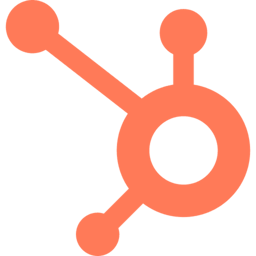
HubSpot CRM
All-in-one CRM platform with powerful free tier and integrated marketing automation
Platforms
Best For
SMBs and Startups (1-500 employees) in technology, professional services, e-commerce, marketing agencies
Category
CRMPros
- Most comprehensive free CRM
- Excellent user interface
- All-in-one platform
- Strong inbound marketing
- Quick implementation (36 days average)
- Extensive free training
- Good starter value
Cons
- Limited customization vs enterprise CRMs
- Expensive at higher tiers
- Advanced features locked behind plans
- Reporting limitations on lower tiers
- Less suitable for complex enterprise needs
- Fewer integrations (1,840)
Key Features
Overview
HubSpot CRM revolutionized the CRM market by offering a robust free tier that rivals many paid solutions. Born from the inbound marketing methodology, HubSpot has evolved into a comprehensive platform that seamlessly integrates sales, marketing, and customer service tools, making it the go-to choice for growing businesses seeking an all-in-one solution.
Core Features
Free CRM Foundation
The free tier includes:
| Feature | Capability |
|---|---|
| Contacts | Up to 1 million contact records |
| Users | 2 users (paid plans add more) |
| Email Tracking | Real-time notifications |
| Deal Pipeline | Customizable stages |
| Email Templates | Save and share templates |
| Live Chat | Basic chat widget |
| Forms | Pop-up and embedded forms |
Sales Hub Features
- Email Sequences: Automated follow-up emails
- Meeting Scheduler: Calendar integration
- Document Tracking: Know when prospects view docs
- Call Tracking: Log and record calls
- Sales Automation: Workflow automation
- Predictive Lead Scoring: AI-powered scoring
- Custom Objects: Enterprise plans only
Marketing Hub Integration
HubSpot’s true power emerges when combining CRM with Marketing Hub:
- Email marketing campaigns
- Landing page builder
- Blog and SEO tools
- Social media scheduling
- Marketing automation workflows
- Lead nurturing sequences
- Attribution reporting
Breeze AI Capabilities
AI-Powered Features
- Content Assistant: Generate emails, blogs, and social posts
- Conversation Intelligence: Call summaries and insights
- Predictive Scoring: Lead and deal scoring
- Data Enrichment: Automatic contact updates
- Chatbot Builder: No-code conversational bots
AI Use Cases
- Automated email personalization
- Content recommendations
- Sales coaching insights
- Forecast predictions
- Customer sentiment analysis
Platform Architecture
Hub Structure
HubSpot organizes features into integrated hubs:
- Sales Hub: CRM and sales tools
- Marketing Hub: Inbound marketing platform
- Service Hub: Help desk and ticketing
- CMS Hub: Website management
- Operations Hub: Data sync and automation
Integration Ecosystem
- App Marketplace: 1,840+ integrations
- Native Integrations: Gmail, Outlook, Slack
- API Access: RESTful APIs
- Webhooks: Real-time data sync
- Zapier: Connect to 5,000+ apps
Implementation Guide
Getting Started Timeline
| Phase | Duration | Activities |
|---|---|---|
| Setup | 1-2 days | Account creation, basic configuration |
| Import | 2-3 days | Contact and data migration |
| Customize | 1 week | Pipeline setup, properties |
| Integrate | 1 week | Email, calendar, other tools |
| Train | 1-2 weeks | Team onboarding |
Quick Wins
- Import existing contacts
- Connect email accounts
- Set up deal pipeline
- Create email templates
- Install tracking code
- Build first forms
Pricing Analysis
Cost Progression
As you grow, expect to pay:
- Startup (5 users): $100-500/month
- Growing (10 users): $800-1,500/month
- Established (25 users): $2,000-5,000/month
- Enterprise (50+ users): $5,000-15,000/month
Hidden Costs
- Contact tier limits
- Additional users
- Marketing contacts
- Reporting add-ons
- Custom objects
- Advanced permissions
HubSpot Academy
Free Training Resources
- Certifications: 40+ free courses
- Bootcamps: Live training sessions
- Documentation: Comprehensive guides
- Community: Active user forums
- Templates: Pre-built assets
- Case Studies: Real success stories
Popular Certifications
- Inbound Marketing
- Content Marketing
- Email Marketing
- Sales Enablement
- HubSpot CRM Implementation
Use Case Scenarios
B2B SaaS Companies
- Lead scoring for trial users
- Automated onboarding sequences
- Usage-based triggers
- Expansion opportunity alerts
- Churn risk identification
Professional Services
- Proposal tracking
- Project pipeline management
- Client portal integration
- Invoice status tracking
- Referral management
E-commerce
- Abandoned cart recovery
- Customer lifecycle marketing
- Product recommendation emails
- Review request automation
- Loyalty program integration
Advanced Features
Workflows & Automation
Build complex automations with:
- If/then branching logic
- Time delays and scheduling
- List segmentation
- Lead rotation
- Task creation
- Internal notifications
- Webhook actions
Reporting & Analytics
- Standard Reports: 200+ pre-built reports
- Custom Reports: Drag-and-drop builder
- Attribution: Multi-touch reporting
- Dashboards: Real-time metrics
- Forecasting: Revenue predictions
Custom Objects (Enterprise)
Create custom data models for:
- Projects or jobs
- Inventory items
- Locations or properties
- Events or bookings
- Custom relationships
Mobile Experience
HubSpot Mobile App
- Full contact access
- Deal and task management
- Email and call logging
- Document scanner
- Voice notes
- Offline access
- Push notifications
Mobile Limitations
- No workflow editing
- Limited reporting
- Basic customization
- No sequence creation
HubSpot vs Competitors
vs Salesforce
- HubSpot: Easier to use, better free tier, integrated marketing
- Salesforce: More customizable, better for enterprise, larger ecosystem
vs Pipedrive
- HubSpot: All-in-one platform, better marketing tools
- Pipedrive: Simpler, more focused on sales, better pipeline visualization
vs Zoho CRM
- HubSpot: Better UX, stronger marketing integration
- Zoho: More features per dollar, better customization
Common Challenges
Scaling Limitations
- Contact Tiers: Costs jump at thresholds
- User Limits: Per-seat pricing adds up
- Feature Gates: Key features require upgrades
- API Limits: Rate limiting on lower tiers
- Customization: Less flexible than enterprise CRMs
Migration Considerations
When outgrowing HubSpot:
- Export all data regularly
- Document custom properties
- Map workflow logic
- Archive email templates
- Save integration settings
Best Practices
Setup Recommendations
- Start Simple: Use standard properties first
- Plan Properties: Think before creating custom fields
- Organize Teams: Set up teams and permissions early
- Document Processes: Create SOPs for consistency
- Regular Cleanup: Merge duplicates, update data
Maximizing ROI
- Use all included features before upgrading
- Leverage free training resources
- Join HubSpot User Groups (HUGs)
- Participate in community forums
- Attend INBOUND conference
Future Roadmap
HubSpot Innovation
- Enhanced AI capabilities
- Deeper app integrations
- Improved customization
- Advanced automation
- Industry-specific features
- Better enterprise tools
Tips for Success
First 30 Days
- Import and clean contact data
- Set up email integration
- Configure deal pipeline
- Create email templates
- Build basic workflows
- Train team members
First 90 Days
- Implement lead scoring
- Create content strategy
- Build landing pages
- Set up reporting dashboards
- Integrate key tools
- Optimize based on data
Verdict
HubSpot CRM stands out as the ideal solution for small to medium businesses seeking an integrated platform that can grow with them. While it may lack the deep customization of enterprise platforms like Salesforce, its intuitive interface, comprehensive free tier, and seamless integration between sales and marketing make it unbeatable for organizations prioritizing ease of use and quick time-to-value. The platform truly shines for inbound marketing-focused companies that want their sales and marketing teams working from the same playbook.
Ready to try HubSpot CRM?
Start with their free (2 users) to see if it fits your workflow.
Get Started