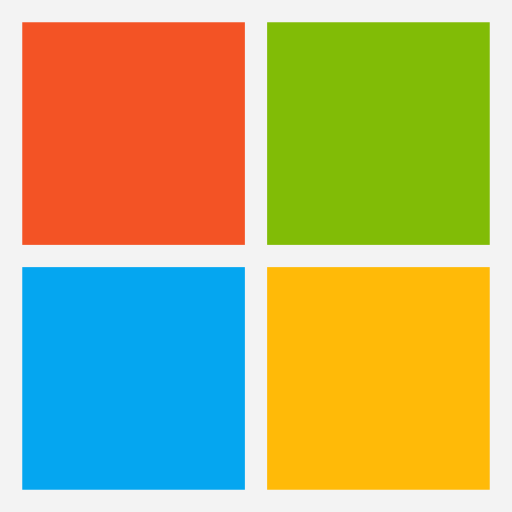
Microsoft Dynamics 365
Enterprise CRM deeply integrated with Microsoft ecosystem and powered by AI Copilot
Platforms
Best For
Mid-market to enterprise (100-5000+ employees) in manufacturing, financial services, healthcare, professional services
Category
CRMPros
- Seamless Microsoft 365 integration
- Advanced AI with Copilot
- Enterprise-grade security
- Highly customizable platform
- Strong analytics and reporting
- Regular feature updates
- Good mobile experience
Cons
- High implementation costs
- Complex setup and configuration
- Steep learning curve
- Expensive licensing model
- Requires significant IT resources
- Can be overkill for smaller organizations
Key Features
Overview
Microsoft Dynamics 365 represents Microsoft’s vision for intelligent business applications, combining CRM and ERP capabilities in a unified platform. Built on the Microsoft Cloud, it leverages the full power of the Microsoft ecosystem, including deep integration with Office 365, Teams, Power Platform, and Azure. The addition of AI-powered Copilot capabilities has transformed it into one of the most advanced CRM platforms available.
Core Features
Microsoft Ecosystem Integration
Dynamics 365’s killer feature is its native integration with Microsoft tools:
| Integration | Capabilities |
|---|---|
| Outlook | Side panel CRM data, email tracking, meeting insights |
| Teams | Embedded CRM records, collaborative selling |
| Excel | Live data connections, bulk editing |
| SharePoint | Document management, version control |
| Power BI | Embedded analytics, custom dashboards |
| OneNote | Meeting notes linked to records |
AI Copilot Capabilities
Microsoft’s AI assistant transforms how users interact with CRM:
- Natural language queries
- Meeting preparation summaries
- Email draft suggestions
- Opportunity insights
- Risk identification
- Next best actions
- Automated data entry
- Conversation summaries
Sales Acceleration
- Sequences: Multi-channel engagement cadences
- Work Lists: Prioritized daily activities
- Auto Capture: Email and meeting tracking
- Relationship Analytics: Engagement health scores
- Who Knows Whom: Internal connection mapping
- Conversation Intelligence: Call analytics and coaching
Platform Architecture
Power Platform Integration
Extend Dynamics 365 with:
- Power Apps: Custom applications without code
- Power Automate: Workflow automation
- Power BI: Advanced analytics and reporting
- Power Virtual Agents: Chatbot creation
- Power Pages: Customer portals
Customization Framework
- Entities: Create custom data structures
- Business Rules: No-code logic
- Workflows: Visual process designer
- Plugins: C# custom code
- Web Resources: JavaScript, HTML, CSS
- PCF Controls: Reusable components
Security & Compliance
Enterprise Security Features
- Role-Based Access: Granular permissions
- Field-Level Security: Protect sensitive data
- Audit Trails: Complete activity logging
- Data Encryption: At rest and in transit
- Multi-Factor Authentication: Enhanced security
- Conditional Access: Location-based rules
Compliance Certifications
- ISO 27001, 27018
- SOC 1, 2, and 3
- HIPAA and HITECH
- GDPR compliant
- FedRAMP High
- EU Model Clauses
Industry Solutions
Financial Services
- Customer Insights: 360-degree client view
- Relationship Management: Household modeling
- Compliance Tools: Audit trails and approvals
- Wealth Management: Portfolio integration
- Loan Origination: Process automation
Manufacturing
- Account Planning: Strategic account management
- Forecasting: Demand and supply alignment
- Partner Portal: Dealer/distributor access
- IoT Integration: Connected product data
- Service Integration: Field service connection
Professional Services
- Project Integration: Link opportunities to projects
- Resource Management: Skill-based matching
- Time & Expense: Integrated tracking
- Contract Management: Terms and renewals
- Billing Integration: Invoice generation
Implementation Approach
Typical Timeline
| Phase | Duration | Key Activities |
|---|---|---|
| Planning | 4-6 weeks | Requirements, architecture, licensing |
| Design | 6-8 weeks | Configuration, customization specs |
| Build | 8-12 weeks | Development, integration, testing |
| Deploy | 2-4 weeks | Training, migration, go-live |
| Optimize | Ongoing | Adoption, enhancement, support |
Success Factors
- Executive Sponsorship: Critical for adoption
- Change Management: Structured approach
- Data Migration: Clean data essential
- Integration Planning: Map all touchpoints
- Training Investment: Comprehensive program
Advanced Features
Sales Insights
AI-driven analytics providing:
- Relationship Health: Engagement scoring
- Predictive Scoring: Lead and opportunity
- Talking Points: Contextual suggestions
- Email Engagement: Open and response analytics
- Risk Detection: Deal and relationship alerts
Customer Voice
Integrated survey platform:
- Survey creation and distribution
- Real-time response tracking
- Sentiment analysis
- Automated workflows
- Integration with customer records
- Closed-loop feedback
Connected Spaces
IoT and mixed reality features:
- Remote Assist integration
- HoloLens support
- IoT data visualization
- Predictive maintenance
- Asset performance monitoring
Mobile Experience
Dynamics 365 Mobile Apps
- Offline Capable: Work without connection
- Customizable Forms: Mobile-specific layouts
- Voice Commands: Hands-free updates
- Geolocation: Check-ins and routing
- Camera Integration: Document capture
- Signature Capture: Contract signing
Mobile Platform Features
- Canvas apps for custom mobile experiences
- Model-driven apps with responsive design
- Field Service mobile capabilities
- Push notifications
- Biometric authentication
Integration Capabilities
Native Integrations
| System | Integration Depth |
|---|---|
| Office 365 | Deep, bi-directional |
| LinkedIn Sales Navigator | Embedded insights |
| Adobe Marketing Cloud | Campaign sync |
| SAP | ERP integration |
| Oracle | Data exchange |
Integration Tools
- Power Automate: 500+ connectors
- Logic Apps: Enterprise workflows
- Azure Functions: Custom integrations
- Data Export Service: Real-time replication
- Web API: RESTful services
Total Cost of Ownership
Licensing Considerations
Beyond base licenses, consider:
- Team Member licenses ($8/month)
- Power Platform capacity
- Additional storage
- Integration connectors
- Premium support
- Training costs
Implementation Costs
Typical ranges:
- Small Business: $25,000-50,000
- Mid-Market: $50,000-250,000
- Enterprise: $250,000-1,000,000+
Best Practices
Deployment Strategy
- Start Simple: Phase complex features
- User-Centric Design: Focus on adoption
- Iterative Approach: Regular releases
- Data Governance: Establish early
- Integration First: Plan connectivity
Ongoing Success
- Monthly adoption reviews
- Quarterly business reviews
- Continuous training programs
- Regular health checks
- Feature adoption tracking
Common Challenges
Technical Hurdles
- Complexity: Overwhelming options
- Performance: Large data volumes
- Integrations: Complex scenarios
- Customization: Over-engineering
- Updates: Testing requirements
Organizational Challenges
- Change resistance
- Training requirements
- Process standardization
- Data quality issues
- Resource allocation
Dynamics 365 vs Competitors
vs Salesforce
- Dynamics: Better Microsoft integration, lower TCO
- Salesforce: Larger ecosystem, more innovative
vs HubSpot
- Dynamics: Enterprise features, customization
- HubSpot: Easier to use, better for SMBs
vs SAP CRM
- Dynamics: Modern interface, better cloud features
- SAP: Stronger ERP integration, industry depth
ROI Metrics
Typical Benefits
Organizations report:
- 15% increase in sales productivity
- 20% improvement in customer satisfaction
- 25% reduction in operational costs
- 30% faster quote generation
- 40% better forecast accuracy
Future Roadmap
Microsoft Investment Areas
- Enhanced AI capabilities
- Industry-specific solutions
- Low-code expansion
- Mixed reality integration
- Sustainability features
- Advanced automation
Tips for Success
Quick Wins
- Deploy Sales Copilot first
- Use Teams integration immediately
- Implement email tracking
- Configure mobile apps
- Set up basic dashboards
Long-term Value
- Invest in Power Platform skills
- Build Center of Excellence
- Establish governance model
- Create reusable components
- Document customizations
Verdict
Microsoft Dynamics 365 Sales shines brightest for organizations already invested in the Microsoft ecosystem. Its deep integration with Office 365, Teams, and Power Platform creates a unified experience that’s hard to match. The addition of AI Copilot capabilities puts it at the forefront of CRM innovation. While implementation can be complex and costly, organizations that fully embrace the platform benefit from a comprehensive solution that extends far beyond traditional CRM boundaries. Best suited for mid-market to enterprise companies that value integration over best-of-breed solutions.
Ready to try Microsoft Dynamics 365?
Start with their sales professional $65/user/month to see if it fits your workflow.
Get Started