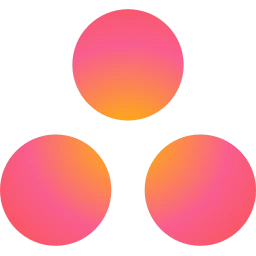
Asana
Comprehensive work management platform with intuitive interface and powerful collaboration features
Platforms
Best For
Small to enterprise teams (2-200+), particularly marketing and creative teams
Category
Project ManagementPros
- Excellent task dependency management
- Strong reporting
- Scales well
- Great mobile apps
- Intuitive interface
Cons
- Can be overwhelming for simple projects
- Steeper learning curve
- No phone support
- Premium features expensive
Key Features
Overview
Asana has evolved from a simple task manager to a comprehensive work management platform. Created by Facebook co-founder Dustin Moskovitz, it strikes a balance between powerful features and usability, making it suitable for teams of all sizes.
Core Features
Multiple Project Views
Switch between views based on your needs:
| View Type | Best For |
|---|---|
| List | Traditional task management |
| Board | Kanban-style workflows |
| Timeline | Gantt charts and dependencies |
| Calendar | Date-based planning |
| Workload | Resource management |
| Dashboard | Project analytics |
Task Dependencies
Asana excels at managing complex projects:
- Visual dependency lines
- Automatic date adjustments
- Blocking task notifications
- Critical path highlighting
Asana Intelligence (AI)
AI-powered features include:
- Smart project summaries
- Automated status updates
- Risk identification
- Workload predictions
- Writing assistance
Collaboration Features
Communication Hub
- Task comments with @mentions
- Project status updates
- Team conversations
- Video messaging integration
- Inbox for notifications
Forms & Templates
- Convert form submissions to tasks
- Pre-built project templates
- Custom template creation
- Automated routing rules
Portfolios
For managing multiple projects:
- Real-time progress tracking
- Resource allocation views
- Custom status fields
- Executive dashboards
Workflow Builder
Rules Engine
Create if-then automation:
- Task movement triggers
- Assignment automation
- Due date adjustments
- Custom field updates
- Multi-step workflows
Integration Ecosystem
Deep integrations with:
- Slack (two-way sync)
- Microsoft Teams
- Google Workspace
- Adobe Creative Cloud
- 200+ other apps
Use Case Scenarios
Marketing Teams
- Campaign planning with Timeline
- Content calendar management
- Creative approval workflows
- Performance tracking dashboards
Product Development
- Roadmap planning
- Sprint management
- Bug tracking
- Feature request management
Operations
- Process documentation
- SOP management
- Inventory tracking
- Vendor management
Advanced Features
Goals & OKRs
- Company-wide goal setting
- Progress visualization
- Goal-to-task connections
- Automated updates
Workload Management
- Capacity planning
- Resource allocation
- Effort estimates
- Team bandwidth views
Custom Fields
- Dropdown selections
- Number fields
- Date fields
- People fields
- Formula support
Mobile Excellence
Asana’s mobile apps stand out:
- Full feature parity
- Offline functionality
- Voice task creation
- Photo attachments
- Quick actions
Team Adoption Tips
- Start with Templates: Use Asana’s library
- Define Workflows: Establish clear processes
- Use Conventions: Consistent naming and tags
- Regular Check-ins: Weekly team reviews
- Gradual Rollout: Phase features over time
Pricing Considerations
Free Tier Limitations:
- 15 team members max
- Basic dashboard only
- Limited custom fields
- No Timeline view
- Basic integrations
When to Upgrade:
- Need Timeline/Gantt views
- Advanced search requirements
- Custom fields essential
- Portfolio management
- Priority support needed
Asana vs Competitors
vs Monday.com
- Asana: Better task dependencies, cleaner interface
- Monday: More customization, visual flexibility
vs ClickUp
- Asana: More polished, easier adoption
- ClickUp: More features, better free plan
vs Trello
- Asana: More powerful, better for complex projects
- Trello: Simpler, faster onboarding
Enterprise Capabilities
Security & Compliance
- SAML SSO
- Data encryption
- GDPR compliant
- SOC 2 Type II
- Admin controls
Scale Features
- Unlimited teams
- Cross-team visibility
- Custom branding
- Dedicated support
- Service guarantees
Best Practices
Project Setup
- Use clear project names
- Set project status colors
- Create custom templates
- Define roles clearly
- Establish update cadence
Task Management
- Write actionable task titles
- Include context in descriptions
- Set realistic due dates
- Use subtasks sparingly
- Attach relevant files
Verdict
Asana represents the sweet spot in project management software - powerful enough for complex projects yet intuitive enough for quick adoption. While the free tier has limitations, paid plans offer excellent value for growing teams. Particularly strong for marketing, creative, and operational teams who need more than basic task tracking.