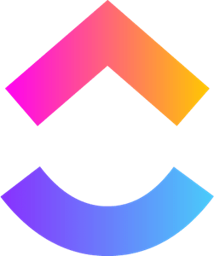
ClickUp
All-in-one workspace combining project management, docs, and daily planning with extensive customization options.
Platforms
Best For
Teams and individuals who want a single tool for all productivity needs and are willing to invest time in setup.
Category
Project ManagementPros
- Comprehensive feature set
- Generous free tier
- Highly customizable
- Strong collaboration capabilities
- Regular feature updates
Cons
- Steep learning curve
- Can be overwhelming
- Performance issues with large workspaces
- Mobile app limitations
- Feature overload for simple needs
Key Features
Overview
ClickUp positions itself as the “one app to replace them all,” and it largely delivers on this promise. By combining project management, document creation, goal tracking, and daily planning into a single platform, ClickUp eliminates the need for multiple subscriptions and reduces context switching.
Quick Stats
| Aspect | Details |
|---|---|
| Founded | 2017 |
| Users | 10+ million |
| Teams Using ClickUp | 2+ million |
| View Types | 15+ different ways to visualize work |
| Integrations | 1000+ native and Zapier connections |
🌟 Key Features
Hierarchy System
ClickUp’s unique hierarchy helps organize work at any scale:
| Level | Purpose | Example |
|---|---|---|
| Workspace | Your entire organization | ”Acme Corp” |
| Space | Major divisions or teams | ”Marketing Team” |
| Folder | Projects or categories | ”Q4 Campaign” |
| List | Specific workflows | ”Blog Posts” |
| Task | Individual work items | ”Write launch article” |
| Subtask | Task components | ”Research keywords” |
View Types
Choose how you want to see your work:
- List View: Traditional task list
- Board View: Kanban-style boards
- Calendar: Time-based planning
- Gantt Chart: Project timelines
- Timeline: Resource planning
- Table: Spreadsheet-style
- Box View: Workload management
- Activity: Team updates
- Mind Maps: Visual brainstorming
- Workload: Capacity planning
- Form View: Intake requests
- Chat View: Conversations
- Docs: Embedded documents
- Embed: External content
- Map View: Location-based tasks
ClickUp Brain (AI Features)
🤖 AI Capabilities:
- Auto-generate subtasks and descriptions
- Summarize lengthy documents
- Create project updates
- Answer questions about your workspace
- Generate templates and workflows
💰 Pricing Analysis
Plan Comparison
| Feature | Free Forever | Unlimited | Business | Enterprise |
|---|---|---|---|---|
| Price | $0 | $7/user/mo | $12/user/mo | Custom |
| Users | Unlimited | Unlimited | Unlimited | Unlimited |
| Storage | 100MB | Unlimited | Unlimited | Unlimited |
| Integrations | 100+ | 1000+ | 1000+ | 1000+ |
| Dashboards | 0 | Unlimited | Unlimited | Unlimited |
| Custom Fields | Limited | Unlimited | Unlimited | Unlimited |
| Automations | 100/mo | 1000/mo | 10000/mo | Unlimited |
| AI Features | ❌ | Limited | ✅ Full | ✅ Full |
Value Analysis
💡 Cost Savings: ClickUp can replace 5-10 separate tools:
- Project management ($10-25/user)
- Document collaboration ($10/user)
- Time tracking ($5-10/user)
- Goal tracking ($5-10/user)
- Chat/communication ($5-10/user)
Potential savings: $35-75/user/month
ClickUp Docs
Full document editor with:
- Rich formatting
- Nested pages
- Task embedding
- Real-time collaboration
- Version history
- Doc relationships
Whiteboards
Infinite canvas for:
- Brainstorming
- Process mapping
- Mind mapping
- Sticky notes
- Shape libraries
- Task creation
Time Tracking
Built-in time management:
- Global timer
- Manual entries
- Time estimates
- Billable hours
- Reporting
- Integrations
Goals
OKR and goal tracking:
- Multiple goal types
- Progress tracking
- Task rollups
- Team alignment
- Sprint goals
Automation
Native Automation
100+ automation templates:
- Status changes
- Assignment rules
- Due date updates
- Comment triggers
- Custom actions
Example Automations:
- Move task when status changes
- Assign based on custom fields
- Create recurring tasks
- Send notifications
- Update progress automatically
Custom Fields
Extensive field types:
- Text and numbers
- Dropdowns
- Checkboxes
- Dates
- People
- Currency
- Progress
- Formulas
- Relationships
- Files
- Ratings
- Phone/Email
🎯 Use Cases
Team Scenarios
Marketing Teams
- Campaign planning with Gantt charts
- Content calendars
- Asset management
- Performance tracking dashboards
Software Development
- Sprint planning with Board view
- Bug tracking
- Code documentation
- Release management
Agencies
- Client portals
- Time tracking and billing
- Resource allocation
- Project templates
Individual Use
- Personal task management
- Goal tracking
- Knowledge base
- Time blocking calendar
🚀 Getting Started Guide
Week 1: Foundation
- Start Simple: Use just List and Board views
- Create Structure: Set up Spaces and Folders
- Import Tasks: Migrate from current tools
- Learn Shortcuts: Master
/commands
Week 2: Customization
- Custom Fields: Add relevant data points
- Views: Try different view types
- Automations: Set up basic workflows
- Templates: Create for recurring work
Week 3: Advanced Features
- Dashboards: Build reporting
- Time Tracking: Enable and use
- Goals: Set up OKRs
- AI Features: Explore ClickUp Brain
🔗 Notable Integrations
Communication
- Slack (2-way sync)
- Microsoft Teams
- Discord
- Email (Gmail, Outlook)
Development
- GitHub
- GitLab
- Bitbucket
- Jira (import)
File Storage
- Google Drive
- Dropbox
- OneDrive
- Box
Calendar & Time
- Google Calendar
- Outlook Calendar
- Toggl Track
- Harvest
📊 ClickUp vs Competitors
| Feature | ClickUp | Notion | Monday.com | Asana |
|---|---|---|---|---|
| Starting Price | Free | Free | $9/user | Free |
| Views | 15+ | 6 | 10+ | 6 |
| Time Tracking | ✅ Built-in | ❌ | ❌ | ❌ |
| Docs | ✅ | ✅ | ✅ | ❌ |
| Automation | ✅ Extensive | Limited | ✅ | ✅ |
| AI Features | ✅ Full suite | ✅ Writing | ❌ | Limited |
🏆 Final Verdict
Scoring Breakdown
| Category | Score | Notes |
|---|---|---|
| Features | 10/10 | Most comprehensive available |
| Customization | 9/10 | Highly flexible, sometimes too much |
| User Experience | 7/10 | Powerful but complex |
| Performance | 7/10 | Can slow with large datasets |
| Value | 9/10 | Excellent free tier, fair pricing |
| Overall | 8.4/10 | Best all-in-one solution |
Bottom Line
ClickUp is the Swiss Army knife of productivity tools. While its extensive features can overwhelm new users, those who invest time in learning the platform are rewarded with a tool that can handle virtually any workflow need.
Who Should Choose ClickUp?
✅ Perfect for: Teams wanting to consolidate tools, power users who love customization, growing businesses
❌ Skip if: You prefer simplicity, need just basic task management, or have limited time for setup