Attio vs Folk
Comprehensive comparison to help you choose the best crm tool for your needs
Attio
Next-generation CRM with ultimate flexibility, AI-native design, and Notion-like customization

Folk
Modern CRM with spreadsheet-style interface and best-in-class LinkedIn integration
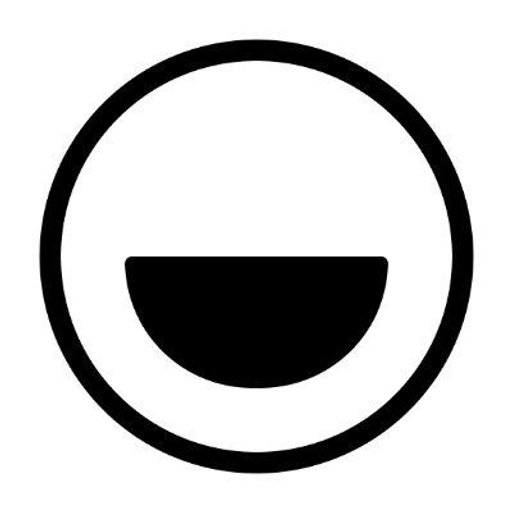
Feature Comparison
| Aspect | Attio | Folk |
|---|---|---|
| Starting Price | Free (3 seats) | Free trial 14 days |
| Platforms | WebiOSAndroidChrome Extension | WebChrome ExtensioniOSAndroid |
| Key Features |
|
|
| Best For | Startups, scale-ups (3-100+ people) in SaaS companies and fast-growing businesses | Small teams, startups, freelancers (1-20 people) in sales, recruiting, partnerships, fundraising |
Pros and Cons
Attio
Pros
- Extremely customizable data model
- Modern Notion-like interface
- Powerful automation capabilities
- Unique data enrichment insights
- Strong customer support
- Rapid feature development
- Well-funded ($25.5M raised)
Cons
- Higher learning curve
- Limited pre-built integrations
- Complex for simple needs
- Missing traditional sales features
- Email automation limitations
- Per-seat pricing gets expensive
Folk
Pros
- Extremely user-friendly interface
- Best-in-class LinkedIn integration
- Fast implementation
- Multi-purpose flexibility
- Good value for money
- AI-powered features
- Excellent customer support
Cons
- Limited advanced sales features
- Basic reporting (3/10 rating)
- Poor integration ecosystem (2/10)
- Data enrichment often fails
- No workflow automation
- Limited mobile functionality
Which Should You Choose?
Choose Attio if you startups, scale-ups (3-100+ people) in saas companies and fast-growing businesses and value extremely customizable data model.
Choose Folk if you small teams, startups, freelancers (1-20 people) in sales, recruiting, partnerships, fundraising and prefer extremely user-friendly interface.
Both tools excel in the crm space, but serve slightly different needs. Consider starting with free trials of both to see which interface and workflow suits you better.