Clay vs Folk
Comprehensive comparison to help you choose the best crm tool for your needs
Clay
Personal CRM that automatically aggregates life updates about your network from multiple sources

Folk
Modern CRM with spreadsheet-style interface and best-in-class LinkedIn integration
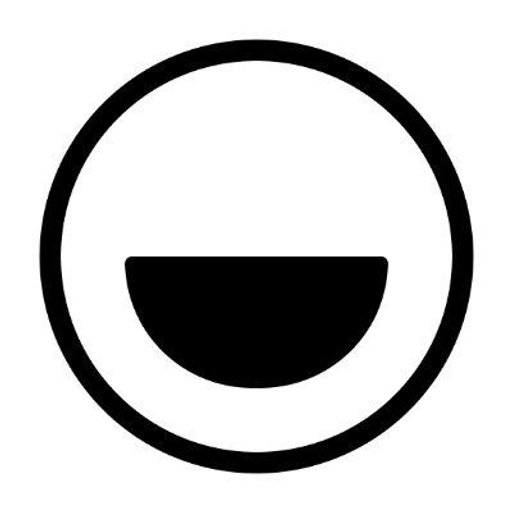
Feature Comparison
| Aspect | Clay | Folk |
|---|---|---|
| Starting Price | Personal Free (1 | Free trial 14 days |
| Platforms | WebiOSMacWindows | WebChrome ExtensioniOSAndroid |
| Key Features |
|
|
| Best For | Individual professionals, freelancers, consultants, networkers | Small teams, startups, freelancers (1-20 people) in sales, recruiting, partnerships, fundraising |
Pros and Cons
Clay
Pros
- Beautiful, intuitive interface
- Automatic contact updates
- Excellent search capabilities
- Cross-platform availability
- Privacy-focused approach
- Strong Apple ecosystem integration
Cons
- Limited business/sales features
- No pipeline management
- Can be expensive for personal use
- Some sync issues reported
- Focuses on aggregation vs nurturing
Folk
Pros
- Extremely user-friendly interface
- Best-in-class LinkedIn integration
- Fast implementation
- Multi-purpose flexibility
- Good value for money
- AI-powered features
- Excellent customer support
Cons
- Limited advanced sales features
- Basic reporting (3/10 rating)
- Poor integration ecosystem (2/10)
- Data enrichment often fails
- No workflow automation
- Limited mobile functionality
Which Should You Choose?
Choose Clay if you individual professionals, freelancers, consultants, networkers and value beautiful, intuitive interface.
Choose Folk if you small teams, startups, freelancers (1-20 people) in sales, recruiting, partnerships, fundraising and prefer extremely user-friendly interface.
Both tools excel in the crm space, but serve slightly different needs. Consider starting with free trials of both to see which interface and workflow suits you better.