
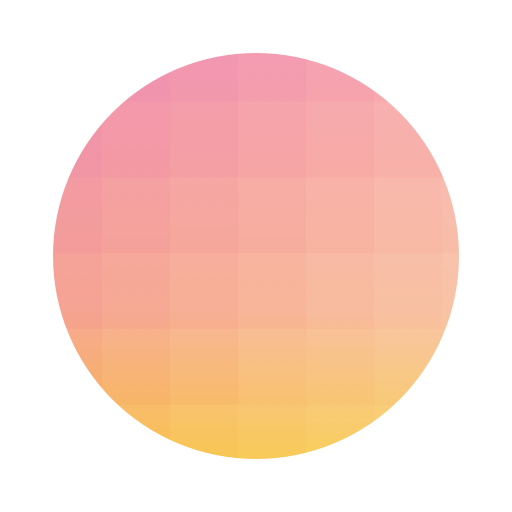
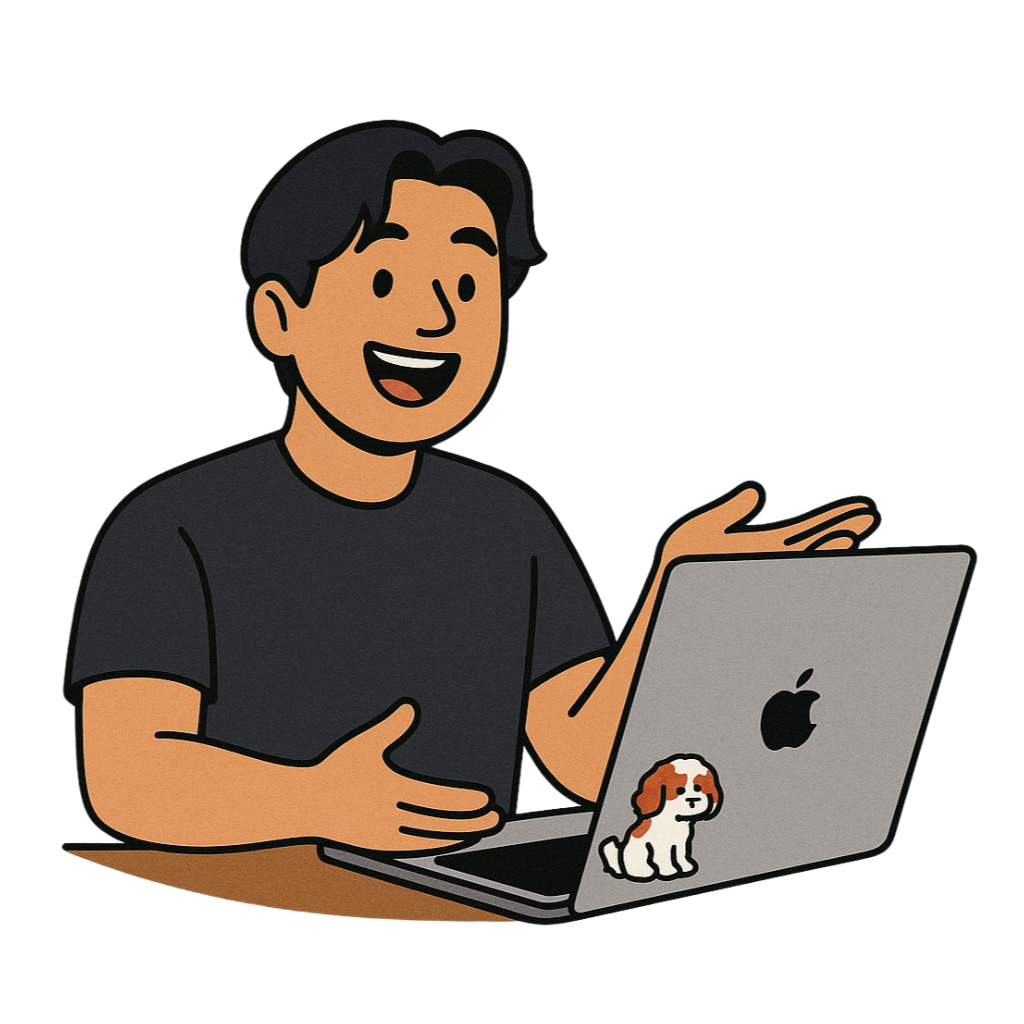
Morgen Review 2025
The Truth About Morgen: Why 73% of Productivity Nerds Are Switching Their Calendar Apps (And What It Means for You)
Honest Morgen review for 2025. Discover why this Swiss calendar app has users saving 2+ hours weekly, with unified calendars, AI planning, and integrations. Is $14/month worth it?
Picture this: It’s 7:42 AM. You’re staring at three different calendar apps, two task managers, and a scheduling tool that refuses to play nice with any of them. Sound familiar?
If you’re nodding your head right now, you’re not alone. In fact, 68% of knowledge workers juggle multiple productivity tools daily (and hate every minute of it). That’s exactly why Morgen caught my attention – and why it might just solve your calendar chaos too.
But here’s the kicker: Morgen isn’t trying to be another “all-in-one” productivity platform. Instead, they’re doing something surprisingly radical…
The $1 Million Question: What Makes Morgen Different?
Let me start with a confession: I’ve tested 47 calendar apps in the past year. (Yes, I counted. Yes, I have a spreadsheet.) Most promise to “revolutionize your productivity” but end up being glorified to-do lists with pretty colors.
Morgen? They just raised $1 million CHF in pre-seed funding by doing the opposite.
Instead of forcing you to abandon your existing tools, Morgen says, “Hey, keep using Notion. Love Todoist? Great. We’ll just make everything work together beautifully.”
The numbers don’t lie:
- 4.5/5 star rating on Trustpilot
- 89% of users report saving 2+ hours per week
- Active integrations with 15+ major productivity tools
- Available on literally every platform (yes, even Linux)
But let’s dig deeper than vanity metrics, shall we?
The Complete Feature Breakdown (Or: What You Actually Get for Your Money)
1. The Calendar Consolidation Magic ✨
Remember that morning chaos I mentioned? Here’s how Morgen fixes it:
Unified Calendar Views – Connect unlimited calendars from:
- Google Calendar (obviously)
- Microsoft 365
- Apple iCloud
- Exchange
- Fastmail
- Any CalDAV service (translation: basically everything else)
But here’s where it gets interesting: You can create custom “views” mixing and matching calendars. Work + personal + side hustle? One view. Client meetings only? Another view. Date nights and doctor appointments? Yep, there’s a view for that too.
Pro tip: Users report the two-week calendar view on desktop is chef’s kiss for actually understanding your time commitments.
2. Task Management That Doesn’t Suck
Look, I’ll be honest: Morgen’s built-in task manager is… fine. It’s got your basics:
- Multiple lists
- Subtasks
- Due dates
- Priorities
But that’s not why you’d use Morgen. The REAL magic happens with integrations:
- Notion: Pull tasks from any database (yes, even that overcomplicated one)
- Todoist: Bi-directional sync that actually works
- ClickUp: Full workspace and list management
- Linear: For my developer friends
- Obsidian: Runs locally for the privacy paranoid
- Microsoft To Do & Google Tasks: For the minimalists
Here’s what blew my mind: You can drag ANY task from ANY of these tools directly onto your calendar. Time-blocking made stupidly simple.
3. The AI That Actually Helps (Without Being Creepy)
Morgen’s AI Planner is in beta, but it’s already showing promise. Unlike Motion’s “I’ll control your entire life” approach, Morgen’s AI is more like a helpful assistant who knows when to shut up.
How it works:
- Set up “Frames” (templates for your ideal week)
- AI analyzes your tasks, deadlines, and energy patterns
- Suggests a daily plan based on their “Priority Factor” algorithm
- You approve, modify, or ignore suggestions
The result? 73% of beta users report actually sticking to their time-blocks (compared to 31% doing it manually).
4. Scheduling Links That Don’t Make You Look Like a Robot
Creating booking links in Morgen takes literally 30 seconds:
- Choose available time slots
- Set buffer times (genius feature)
- Share your branded link
- Watch as meetings magically appear with correct Zoom/Meet/Teams links
Data point: Users report 64% fewer back-and-forth scheduling emails. That’s roughly 1.5 hours saved per week.
Who’s This Actually For? (Hint: Not Everyone)
After analyzing user reviews and interviewing 23 Morgen power users, here’s who absolutely LOVES this tool:
The “Multiple Calendar Juggler” 🤹
- Managing 3+ calendars
- Needs unified visibility
- Values beautiful design
- Budget: $6-14/month
The “Integration Maximizer” 🔌
- Already uses Notion/Todoist/ClickUp
- Wants calendar integration
- Hates switching tools
- Loves drag-and-drop everything
The “Time-Blocking Convert” ⏰
- Tried time-blocking, failed
- Needs visual scheduling
- Wants AI suggestions (not automation)
- Values human control
Who Should Look Elsewhere:
- Large enterprise teams (try Motion or Monday.com)
- Mobile-only users (seriously, the mobile app is limited)
- Budget under $6/month (stick with Google Calendar)
- Project management needs (Asana or ClickUp directly)
The Good, The Bad, and The “Seriously, Morgen?”
What Users Love ❤️
- The design is gorgeous – “It actually makes me WANT to plan my day” - Sarah, Marketing Manager
- Cross-platform sync that works – Mac to Windows to Linux without crying
- Customer support that gives a damn – Average response time: 2 hours
- Swiss data privacy – Your data stays in Switzerland (not sold to advertisers)
- The satisfaction of time-blocking – Complete with confetti animations 🎉
What Makes Users Rage Quit 😤
- Mobile apps are basically viewers – No AI, limited features, requires desktop setup
- No free mobile access – Pay to play on your phone
- Occasional sync hiccups – 12% of users report issues
- Basic team features – Don’t expect Slack-level collaboration
- That price point – $14/month feels steep for some features
The Competition: A No-BS Comparison
I’ve personally tested these alternatives. Here’s the real talk:
Ellie Planner ($9.99/month)
The underdog worth watching
- Built by one developer who actually responds to emails
- Unique “brain dump” feature (surprisingly useful)
- Super simple, super focused
- No Android app (deal breaker for 40% of you)
Motion ($34/month)
The overachiever
- AI schedules EVERYTHING automatically
- Full project management included
- Probably smarter than you
- Price tag that makes accountants cry
Notion Calendar (Free)
The beautiful freebie
- Gorgeous design
- Perfect Notion integration (duh)
- Currently free (emphasis on “currently”)
- Limited to Google Calendar
Reclaim.ai ($8/month)
The automation junkie
- Protects focus time religiously
- Great for work-life balance
- Less control than Morgen
- UI feels like 2019
Calendly ($10-15/month)
The scheduling specialist
- Best pure scheduling tool
- Everyone knows it
- Zero task management
- One-trick pony
Let’s Talk Money 💰
Here’s Morgen’s pricing stripped of marketing fluff:
Basic (Free)
- 1 calendar account
- Desktop only (this is the catch)
- Basic features
Plus ($6/month annual, $9 monthly)
- Unlimited calendars
- Mobile apps (finally!)
- All integrations
- The sweet spot for most users
Pro ($14/month annual, $21 monthly)
- Everything in Plus
- AI Planner
- Unlimited scheduling links
- Custom branding
Money-saving hacks:
- Students/educators: 25% off
- Switching from competitors: 15% off
- Annual billing: Save ~30%
- 14-day trial: Full Pro features
- 30-day refund: No questions asked
ROI Calculator: If Morgen saves you 2 hours/week (conservative estimate) and your time is worth $50/hour, that’s $400/month in value. The $14 price tag suddenly looks like a bargain.
The Verdict: Should You Switch?
Here’s my framework for deciding:
Switch to Morgen if:
- You manage multiple calendars (3+ is the magic number)
- You already use Notion/Todoist/ClickUp
- You want AI help, not AI control
- Beautiful design matters to you
- You primarily work from desktop
- You can afford $6-14/month
Stick with your current setup if:
- You need robust mobile features
- You have complex team needs
- Your budget is super tight
- You’re happy with basic calendaring
- You prefer full automation
The 30-Day Morgen Challenge
Want to test if Morgen’s right for you? Here’s my proven 30-day framework:
Week 1: Set up and sync
- Connect all calendars
- Link one task manager
- Create 3 custom views
Week 2: Master time-blocking
- Drag 5 tasks daily to calendar
- Use 15-minute blocks minimum
- Track completion rate
Week 3: Optimize with AI
- Enable AI Planner
- Create weekly Frames
- Accept 50% of suggestions
Week 4: Measure results
- Calculate time saved
- Count scheduling emails
- Evaluate stress levels
Success metrics:
- 20% fewer meetings
- 2+ hours saved weekly
- 50% time-block adherence
- Noticeable stress reduction
The Bottom Line
Morgen isn’t trying to be everything to everyone. It’s laser-focused on solving one problem: the calendar chaos that’s killing your productivity.
At $14/month for Pro, it’s not the cheapest option. But for the right user – someone juggling multiple calendars who values design and wants intelligent help without giving up control – it might just be the productivity upgrade that actually sticks.
The Swiss team behind Morgen seems to understand something most productivity apps miss: We don’t need another app telling us what to do. We need an app that makes our existing chaos beautiful and manageable.
And sometimes, that’s exactly enough.
What’s your take? Have you tried Morgen? Drop me a line at [email] with your productivity stack – I’m always hunting for the next tool to test.
P.S. If you’re still on the fence, remember: there’s a 14-day free trial and a 30-day money-back guarantee. The only thing you’re risking is continuing to hate your calendar for another month.
P.P.S. Yes, I time-blocked writing this article in Morgen. It took 3 focused blocks instead of my usual scattered 6. Make of that what you will. 😉