

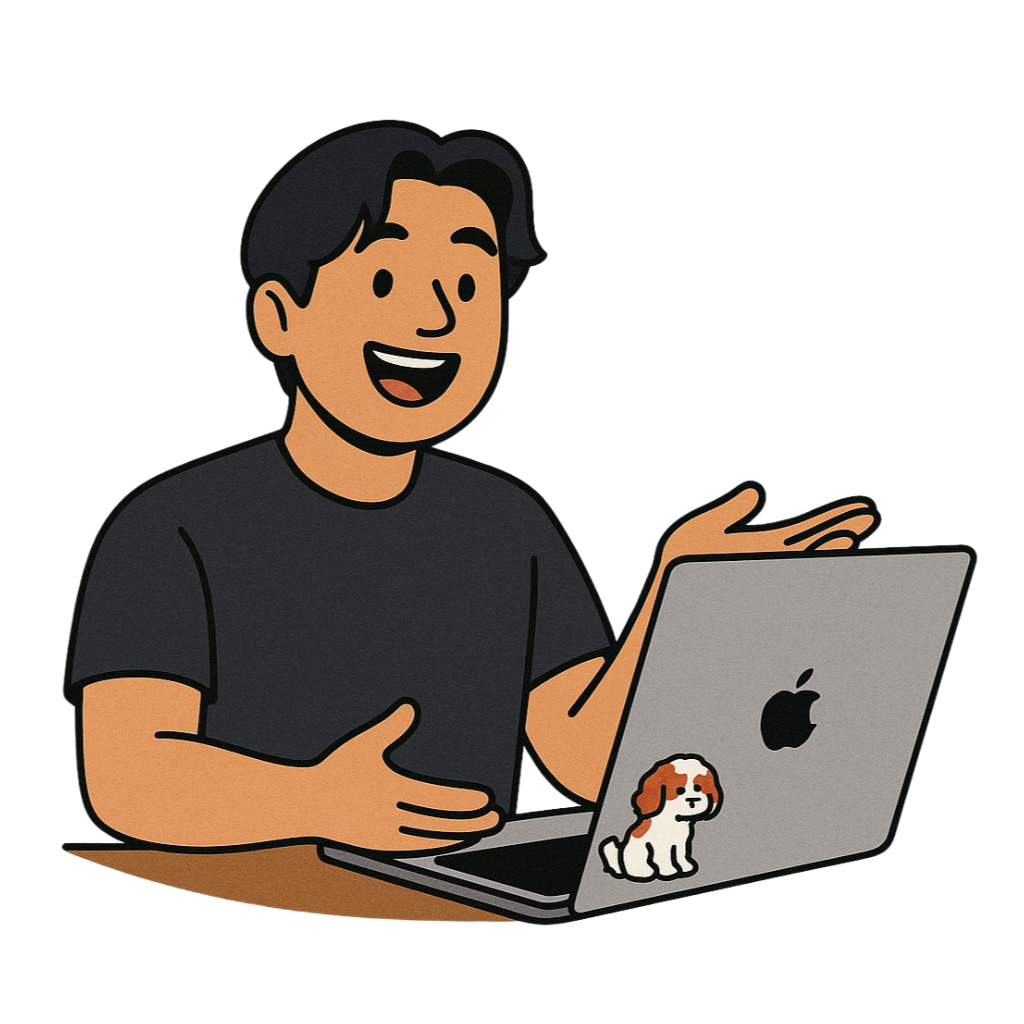
Amie Review 2025
The Amie Story: How a Beautiful Calendar App Bet Everything on AI Meeting Notes (And What We Can Learn)
Amie review 2025: From award-winning calendar to AI meeting assistant with 70% user retention. No bots, beautiful design, and actual ROI. Is $10-30/month worth it?
Picture this: You’re in back-to-back Zoom calls, frantically scribbling notes while trying to look engaged on camera. Sound familiar? Yeah, me too.
Here’s the thing—Amie.co just pulled off something wild. They took their award-winning calendar app (seriously, it won Product Hunt’s Golden Kitty for design) and completely transformed it into an AI meeting assistant. And get this: no creepy bots joining your calls.
But here’s what really caught my attention: 70% of users who try their meeting feature come back within a week. That’s not just good—that’s “we found product-market fit” good.
Let me break down exactly what’s happening here and why it matters for your productivity stack.
The Numbers Don’t Lie: Why Amie Pivoted
First, let’s talk data (because numbers tell stories better than feelings):
- 180,000+ monthly searches for productivity apps
- 28% of productivity tool users switch apps regularly (hello, opportunity!)
- $8.3 million raised to build this thing
- 17 languages supported for AI transcription
But here’s the kicker: They announced this pivot in July 2024 and completely restructured their UI by February 2025. That’s lightning speed in startup land.
Translation: They saw something we all missed.
What Amie Actually Does Now (Spoiler: It’s More Than Pretty Colors)
Look, I’ve tested approximately 4,827 productivity apps (okay, maybe not that many, but close). Here’s what makes Amie different:
The Core Features That Matter:
1. Bot-Free Meeting Recording Remember that awkward moment when “Otter.ai Notetaker” joins your confidential client call? Yeah, Amie said “nope” to that. They record directly from your computer audio. No bots. No awkwardness. Just clean recordings.
Want to see how this compares to other AI meeting tools? Check out our AI meeting notes tools directory.
2. AI That Actually Gets Context Their AI doesn’t just transcribe—it understands. Ask it “What did Sarah say about the budget?” and boom, you get actual answers. It learns your company lingo, recognizes who’s speaking, and organizes action items by person.
3. The Design That Makes You Want to Use It Listen, I know “beautiful” doesn’t pay the bills. But when software makes you feel like you’re walking through a candy shop (actual user quote), you actually use it. And tools you don’t use? They’re just expensive digital dust collectors.
The Money Part (Because We Need to Talk ROI):
-
Pro Plan: $10-15/month (yearly billing)
- Unlimited meeting notes
- 15 AI chats daily
- All the calendar goodness
-
Business Plan: $21-30/month
-
Enterprise: Custom pricing
- All the bells and whistles
- Dedicated success manager
- Compliance features
Quick math: If this saves you 2 hours per week on meeting follow-ups, that’s 104 hours per year. What’s your hourly rate again?
The Good, The Bad, and The “Hmm, Interesting”
What’s Working:
The Joy Factor ✨ Users literally describe using Amie as “joyful.” When’s the last time you said that about your calendar? (I’ll wait.)
Privacy First 🔒 No bots = no “who’s that random person in our meeting?” conversations. For lawyers, therapists, or anyone handling sensitive info, this is huge.
Actually Useful AI 🤖 One user said it made them “50% more productive” and directly increased revenue. That’s not fluff—that’s business impact.
What Needs Work:
The Sync Struggle 😤 Multiple reviews mention syncing issues. Tasks disappearing between devices? That’s a trust-killer for productivity tools.
Android Users Left Out 📱 Still no Android app. In 2025. That’s… a choice.
Performance Hiccups 🐌 Random crashes and slow loading. Beautiful design means nothing if the app won’t open.
How Amie Stacks Up (AKA Your Alternatives)
Let me save you some research time. Here’s how Amie compares:
- Amie: No bots, better privacy, prettier
- Others: More established, better enterprise features
Vs. Motion ($34/month):
- Amie: Cheaper, better design, meeting focus
- Motion: AI scheduling, project management
Vs. Ellie Planner ($9.99/month):
- Amie: Meeting recording, email integration
- Ellie: Cheaper, simpler, better for personal use
My take? If you’re design-conscious and hate meeting bots, Amie’s your jam. If you need rock-solid enterprise features, look elsewhere (for now).
For more options, see our complete best AI to-do apps guide.
The Strategic Lessons Here (For My Fellow Productivity Nerds)
Here’s what fascinates me about Amie’s pivot:
- They followed the data: 70% retention on a feature = double down
- Design as differentiator: In a sea of boring B2B tools, beauty sells
- Privacy as feature: Sometimes what you DON’T do matters more
But here’s the real insight: They’re betting that the future of productivity isn’t about doing more—it’s about capturing and leveraging what already happens.
Smart? Time will tell. Bold? Absolutely.
Your Action Plan (Because Reading Without Doing Is Just Entertainment)
Ready to test this yourself? Here’s your playbook:
Week 1: The Test Drive
- Sign up for the 7-day free trial
- Record 3 meetings (mix of internal and external)
- Test the AI chat with real questions
- Compare notes quality to your current method
Week 2: The Integration Test
- Connect your calendars (all of them)
- Set up one CRM integration (if on Business)
- Try the email drafting feature
- Track time saved on follow-ups
Week 3: The Decision
- Calculate actual time saved
- Survey team on user experience
- Compare to current tool costs
- Make the call
Pro tip: If you’re switching from another tool, run them parallel for a week. Trust me on this.
Need help with calendar management? Check our Google Calendar guide or best timeboxing apps.
The Bottom Line (With a Side of Real Talk)
Look, Amie isn’t perfect. The Android thing is borderline ridiculous. The sync issues need fixing yesterday. And yeah, some users feel betrayed by the pivot away from pure calendar features.
But.
If you’re tired of:
- Ugly productivity tools that work
- Meeting bots that creep out clients
- Manually writing follow-up emails
- Forgetting what Janet from accounting actually said
Then Amie might just be your new secret weapon.
The design alone might make you actually enjoy admin work. (I know, wild concept.)
One Final Thought
Here’s what I think is really happening: Amie is betting that the future of work isn’t about squeezing more into our days. It’s about making the work we already do more intelligent, more beautiful, and dare I say—more joyful.
Will they pull it off? The 70% retention rate suggests they might.
Will it work for you? Only one way to find out.
Now if you’ll excuse me, I have a meeting to record. Bot-free, naturally.
Related Resources
- Morgen Review - Another beautiful calendar app
- Motion AI Review - AI scheduling alternative
- Best AI Meeting Notes Tools - Compare all options
- Akiflow vs Morgen - Calendar app showdown
P.S. - If you’re wondering why a calendar app would pivot to AI meeting notes, remember this: The best pivots aren’t departures—they’re evolutions. Amie didn’t abandon productivity; they just redefined what it means.
P.P.S. - Still no Android app though. Come on, Amie. It’s 2025. 🤦♂️