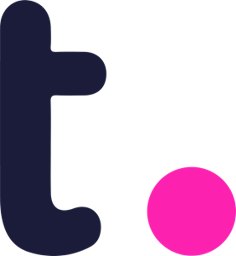
Teamwork
Client work management platform with profitability tracking for agencies and professional services
Platforms
Best For
Agencies and professional services (5-200+ people)
Category
Project ManagementPros
- Excellent for client work
- Strong resource management
- Comprehensive reporting
- Good integrations
- Profitability tracking
Cons
- Complex for simple projects
- Complicated user access
- Higher learning curve
- Can be expensive
Key Features
Overview
Teamwork stands out in the crowded project management space by focusing specifically on agencies, consultancies, and professional services firms. It combines project management with business operations, enabling teams to track not just progress but profitability.
Client Work Focus
Built for Services
Features designed for billable work:
- Project budgets
- Time tracking
- Billable rates
- Retainer tracking
- Profitability reports
- Client portals
Client Management
Keep clients happy:
- Branded experiences
- Limited access views
- Progress sharing
- File collaboration
- Approval workflows
Core Features
Project Management
Task Management
- Task lists and subtasks
- Dependencies
- Recurring tasks
- Custom fields
- Task templates
- Board view
Gantt Charts
- Drag-and-drop scheduling
- Dependencies visualization
- Critical path
- Baseline comparison
- Resource allocation
- Export options
Time Tracking
Built-in timer with:
- Desktop/mobile apps
- Billable/non-billable
- Timer or manual entry
- Timesheet approval
- Bulk time entry
- Detailed reports
Resource Management
Workload Planner
- Team capacity views
- Availability management
- Skill-based allocation
- What-if scenarios
- Utilization reports
Schedule Management
- Project timelines
- Team calendars
- Leave management
- Resource conflicts
- Capacity planning
Financial Features
Budgets & Invoicing
- Project budgets
- Expense tracking
- Invoice creation
- Payment tracking
- Profitability analysis
Rates & Billing
- User rates
- Project rates
- Rate cards
- Billable targets
- Revenue forecasting
Teamwork Ecosystem
Core Products:
- Teamwork.com: Project management
- Teamwork Desk: Help desk
- Teamwork CRM: Sales pipeline
- Teamwork Spaces: Content collaboration
- Teamwork Chat: Team messaging
Integration Benefits:
- Unified client data
- Seamless handoffs
- Shared reporting
- Single login
- Bundled pricing
Templates
Agency Templates:
- Website projects
- Marketing campaigns
- Brand development
- Content production
- Event management
Professional Services:
- Consulting projects
- Implementation plans
- Audit workflows
- Training programs
- Support projects
Custom Templates:
- Save any project
- Include tasks/milestones
- Set dependencies
- Assign roles
- Copy budgets
Client Collaboration
Client Users
Free access with:
- Project visibility
- File access
- Comment ability
- Limited editing
- No seat cost
Branded Experience
- Custom domains
- Logo placement
- Color schemes
- Welcome messages
- Client-specific views
Controlled Access
- Project-level permissions
- Hide sensitive data
- Approval-only access
- Read-only options
- Time tracking visibility
Reporting & Insights
Project Reports:
- Progress tracking
- Budget vs actual
- Time analysis
- Profitability
- Milestone status
Business Reports:
- Utilization rates
- Revenue analysis
- Client profitability
- Team performance
- Portfolio health
Custom Reports:
- Report builder
- Saved filters
- Scheduled delivery
- Export options
- Dashboard creation
Automation
Workflow Automation:
- Task creation rules
- Assignment logic
- Status updates
- Notification triggers
- Recurring tasks
Integration Automation:
- Zapier workflows
- API webhooks
- Email parsing
- Form submissions
- Calendar sync
Mobile Experience
Full-Featured Apps:
- Task management
- Time tracking
- File access
- Messaging
- Offline mode
Mobile-Specific:
- Quick timer
- Voice notes
- Photo attachments
- Location tracking
- Push notifications
Integrations
Native Integrations:
- Google Workspace
- Microsoft 365
- Slack
- QuickBooks
- Xero
- HubSpot
Accounting:
- QuickBooks Online
- Xero
- FreshBooks
- Sage
- Wave
Communication:
- Slack
- Microsoft Teams
- Email (2-way)
- Zoom
- Calendars
Pricing Analysis
Free Plan (5 users):
- 2 projects
- 100MB storage
- Core features
- No time tracking
- Basic support
Deliver Plan ($10.99):
- Unlimited projects
- 100GB storage
- Time tracking
- Gantt charts
- Templates
Grow Plan ($22.50):
Adds:
- Workload planner
- Custom fields
- Budgets
- Invoicing
- Advanced permissions
Scale Plan (Custom):
Adds:
- Unlimited storage
- SSO
- Dedicated support
- Custom training
- SLA
Implementation
Week 1: Setup
- Import existing projects
- Set up teams
- Configure permissions
- Create templates
- Install apps
Week 2: Process
- Define workflows
- Set up time tracking
- Configure billing
- Create reports
- Train team
Week 3: Clients
- Set up portals
- Brand experience
- Invite clients
- Share projects
- Gather feedback
Week 4: Optimize
- Review usage
- Refine processes
- Automate tasks
- Advanced training
- Scale up
Best Practices
Project Setup:
- Use consistent naming
- Set clear budgets
- Define milestones
- Assign owners
- Create templates
Time Management:
- Daily time entry
- Accurate categorization
- Regular reviews
- Client transparency
- Utilization targets
Client Success:
- Regular updates
- Clear communication
- Managed expectations
- Proactive sharing
- Feedback loops
Common Challenges
Adoption Issues:
- Feature overwhelm
- Time tracking resistance
- Process changes
- Client onboarding
Solutions:
- Phased rollout
- Champion program
- Clear benefits
- Regular training
- Success metrics
Teamwork vs Competitors
vs Monday.com
- Teamwork: Better for agencies, time tracking included
- Monday: More visual, broader use cases
vs ClickUp
- Teamwork: Focused on services, cleaner interface
- ClickUp: More features, overwhelming for clients
vs Harvest + Asana
- Teamwork: All-in-one solution, better integration
- Harvest + Asana: Best-of-breed, higher cost
Advanced Features
API & Webhooks:
- RESTful API
- Real-time webhooks
- Custom integrations
- Bulk operations
- Rate limits
White Labeling:
- Custom domains
- Remove branding
- Custom emails
- Branded apps
- API white label
Enterprise Security:
- SSO/SAML
- 2FA enforcement
- IP restrictions
- Audit logs
- Data encryption
Success Metrics
Track These KPIs:
- Project profitability
- Team utilization
- On-time delivery
- Budget accuracy
- Client satisfaction
Reporting Cadence:
- Daily: Time tracking
- Weekly: Project status
- Monthly: Profitability
- Quarterly: Business review
Tips for Agencies
Winning Features:
- Retainer Tracking: Monitor monthly budgets
- Rate Cards: Different rates per client
- Approval Flows: Client sign-offs
- Portfolio View: All projects at a glance
- Profitability: Know your margins
Verdict
Teamwork excels for agencies and professional services firms needing more than just task management. Its focus on profitability, resource management, and client collaboration makes it invaluable for billable work. While it may be overkill for simple projects, service businesses will find it pays for itself through better project margins and resource utilization. The learning curve is justified by the business insights it provides.