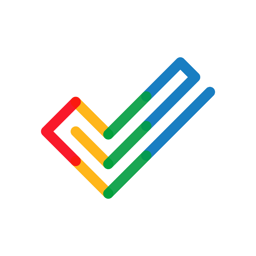
Zoho Projects
Comprehensive project management with exceptional value and deep Zoho ecosystem integration
Platforms
Best For
Small to medium teams (3-50), especially those using Zoho ecosystem
Category
Project ManagementPros
- Very affordable
- Extensive features
- Strong Zoho integration
- Supports multiple methodologies
- Good mobile apps
Cons
- Learning curve
- Less user-friendly mobile apps
- Limited third-party integrations
- Interface feels dated
Key Features
Overview
Zoho Projects delivers exceptional value by offering enterprise-level features at SMB prices. Part of the extensive Zoho ecosystem, it provides comprehensive project management capabilities that rival much more expensive solutions, making it ideal for cost-conscious teams.
Zoho Ecosystem Advantage
Seamless Integration with:
- Zoho CRM: Link projects to deals
- Zoho Books: Invoice from timesheets
- Zoho Analytics: Advanced reporting
- Zoho Mail: Email integration
- Zoho Desk: Support tickets
- Zoho People: HR management
- Zoho Sign: Document signing
- Zoho Meeting: Video conferencing
One Zoho Advantage:
- Single sign-on
- Unified data
- Bundled pricing
- Consistent UI
- Shared contacts
Core Features
Task Management
Multiple Views:
- Classic (list view)
- Kanban board
- Gantt chart
- Calendar view
- Dependency view
Task Features:
- Subtasks (4 levels)
- Dependencies
- Recurring tasks
- Custom fields
- Task templates
- Reminders
Time Tracking
Built-in Timer:
- Start/stop timer
- Manual entries
- Timesheet approval
- Billable/non-billable
- Timer restrictions
- Mobile tracking
Timesheets:
- Weekly/daily views
- Bulk entry
- Approval workflow
- Export options
- Integration with invoicing
Gantt Charts
Advanced scheduling:
- Drag-and-drop tasks
- Four dependency types
- Critical path
- Baseline tracking
- Resource allocation
- Export to PDF/PNG
Issue Tracking
Bug management:
- Custom issue types
- Priority levels
- SLA tracking
- Issue workflows
- Linking to tasks
- Resolution tracking
Collaboration Tools
Forums
Project discussions:
- Topic threads
- File attachments
- Subscribe to topics
- Moderation controls
- Search functionality
Wiki/Pages
Knowledge management:
- Rich text editor
- Version control
- Page templates
- Permissions
- Search capability
Feed
Activity stream:
- Real-time updates
- @mentions
- Filters
- Comments
- File sharing
Chat
Built-in messaging:
- Direct messages
- Group chats
- File sharing
- Video calls
- Screen sharing
Automation (Blueprint)
Workflow Automation:
Create rules for:
- Task creation
- Status changes
- Assignments
- Notifications
- Field updates
Example Blueprints:
Bug Workflow:
New → Assigned → In Progress → Testing → Closed
Automation:
- Auto-assign based on component
- Notify on priority changes
- Update related tasks
- Generate reportsScheduled Automation:
- Daily summaries
- Weekly reports
- Recurring tasks
- Reminder emails
- Data cleanup
Advanced Features
Custom Functions
Deluge scripting for:
- Complex calculations
- API integrations
- Data validation
- Custom actions
- Bulk operations
Portals
Client/vendor access:
- Limited visibility
- Branded interface
- Selective sharing
- External users
- No license needed
Global Projects
Multi-location teams:
- Currency support
- Timezone handling
- Language options
- Regional holidays
- Local settings
Reporting & Analytics
Built-in Reports:
- Task reports
- Time reports
- Issue reports
- User reports
- Project health
- Milestone status
Dashboard:
- Customizable widgets
- Real-time data
- Visual charts
- Export options
- Scheduled delivery
Zoho Analytics:
Advanced BI with:
- Custom reports
- Data blending
- Predictive analytics
- KPI tracking
- White labeling
Mobile Apps
Features:
- Full task management
- Time tracking
- Offline mode
- Push notifications
- File access
- Voice notes
Mobile-Specific:
- Quick actions
- Swipe gestures
- Camera integration
- GPS check-in
- Biometric login
Templates
Project Templates:
Save and reuse:
- Task structure
- Milestones
- User assignments
- Custom fields
- Settings
Industry Templates:
- Software development
- Construction
- Marketing campaigns
- Event planning
- Consulting projects
Pricing Deep Dive
Free Plan (3 users):
- 2 projects
- Basic features
- 10MB file storage
- Limited integrations
Premium ($5/user/month):
- Unlimited projects
- All features
- 100GB storage
- Gantt charts
- Time tracking
Enterprise ($10/user/month):
Adds:
- Custom roles
- Inter-project dependencies
- Advanced customization
- Priority support
- 120GB storage
Integration Options
Native Integrations:
- Google Workspace
- Microsoft 365
- Slack
- GitHub
- Bitbucket
- Dropbox
Zoho Flow:
No-code automation with:
- 600+ app connectors
- Multi-step workflows
- Conditional logic
- Error handling
- Monitoring
API Access:
- REST API
- Webhooks
- OAuth 2.0
- Rate limits
- SDKs available
Implementation Guide
Getting Started:
- Structure: Define project hierarchy
- Users: Set up teams and roles
- Templates: Create standards
- Import: Migrate existing data
- Train: Use Zoho resources
Best Practices:
- Use milestones effectively
- Set up custom fields early
- Define task dependencies
- Configure automation
- Regular backups
Methodologies Support
Agile/Scrum:
- Sprint planning
- Scrum board
- Velocity tracking
- Burndown charts
- Story points
Waterfall:
- Phase gates
- Sequential planning
- Approval stages
- Documentation
- Change control
Hybrid:
- Flexible stages
- Mixed views
- Custom workflows
- Adaptive planning
- Multiple boards
Common Use Cases
IT Projects:
- Software development
- System implementations
- Infrastructure upgrades
- Support projects
- Testing cycles
Marketing:
- Campaign management
- Content calendars
- Event planning
- Brand projects
- Agency work
Operations:
- Process improvement
- Facility projects
- Vendor management
- Compliance tracking
- Training programs
Zoho Projects vs Competitors
vs Asana
- Zoho: More features, better price
- Asana: Better UX, easier adoption
vs Monday.com
- Zoho: Much cheaper, more features
- Monday: More visual, modern interface
vs Microsoft Project
- Zoho: Cloud-native, affordable
- MS Project: Better scheduling, desktop option
Advanced Administration
Customization:
- Custom fields
- Layout rules
- Field dependencies
- Validation rules
- Conditional fields
Security:
- Role-based access
- IP restrictions
- 2FA enforcement
- Audit logs
- Data encryption
Governance:
- Approval processes
- Change logs
- Version control
- Backup policies
- Retention rules
Tips for Success
Maximize Value:
- Use Integrations: Leverage Zoho suite
- Automate: Set up blueprints
- Customize: Tailor to your needs
- Report: Use analytics
- Scale: Add Zoho apps as needed
Avoid Pitfalls:
- Don’t over-customize initially
- Plan your structure
- Train users properly
- Use templates
- Regular maintenance
Support & Resources
Learning Resources:
- Zoho Learn platform
- Video tutorials
- Webinars
- Documentation
- Community forums
Support Options:
- Email support (all plans)
- Phone support (Enterprise)
- Live chat
- Help center
- User community
Future Roadmap
Recent Updates:
- AI assistant (Zia)
- Enhanced mobile apps
- Better performance
- New integrations
- UI improvements
Coming Features:
- Advanced AI features
- More automation
- Enhanced analytics
- Better collaboration
- Performance upgrades
Verdict
Zoho Projects offers unbeatable value for budget-conscious teams. While it may lack the polish of premium competitors, its comprehensive feature set at a fraction of the cost makes it an excellent choice for small to medium businesses. The deep Zoho ecosystem integration provides additional value for organizations using multiple Zoho products. Perfect for teams prioritizing functionality and affordability over aesthetics.
Ready to try Zoho Projects?
Start with their free (3 users) to see if it fits your workflow.
Get Started